说明书 AiptekMobileCinema A50P投影仪
需要您的 AiptekMobileCinema A50P投影仪 手册吗? 您可以在下面免费查看和下载中文版 PDF 手册。 该产品目前有 3 个常见问题,0 条评论,有 1 票,平均产品评分为 0/100。 如果这不是您想要的手册,请联系我们。
您的产品是否出现故障而说明书没能提供解决方案?请前往 Repair Café 以获得免费维修服务。
说明书
Loading…
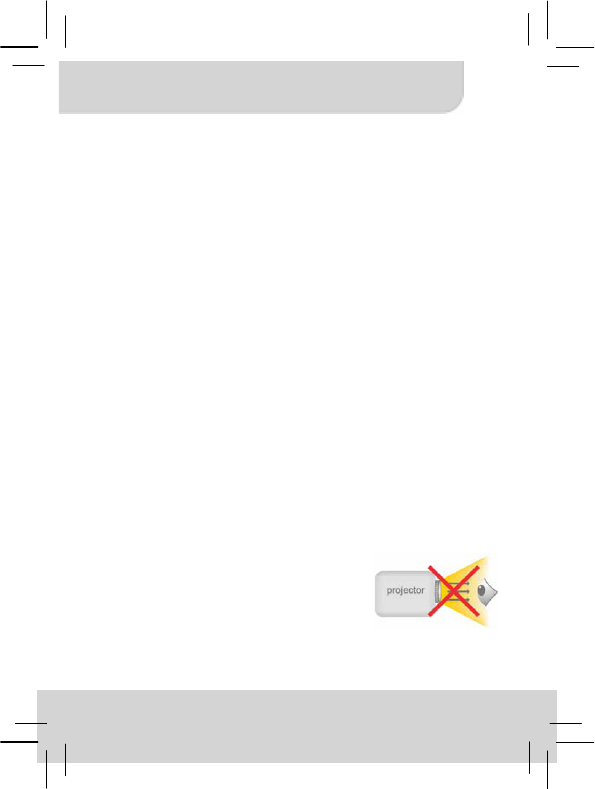
User’s Manual
I
Care and Safety Information
1. Keep the device and packaging materials out of the reach of infants and
children.
2. Avoid subjecting the power adapter and other contacts to dripping or splashing
water and dry your hands before you use it. Do not place objects filled with
liquids such as vases, etc. on or near the device.
3. Make sure that the used power outlet is always readily available and never
hidden. In case of emergency, use the power adapter to separate the device
from the power network.
4. Keep your device away from all flames such as candles and do not set them up
in the vicinity of the device.
5. Keep the unit at least 10 cm away from other objects. Make sure the ventilation
is not covered by newspapers, tablecloths, curtains, etc.
6. For your own safety, do not use the projector during thunderstorms or lightning.
7. Relative Humidity is 5~35°C, 80% (Max.), non-condensing.
8. The battery is integrated with the device. Do not dissemble and modify. The battery
should be replaced by qualified service staff only.
9. Ensure that the ambient room temperature is within -10~55°C
10. During the operation, this product may heat lightly, which is normal.
11. Wait before using if the device has been moved from a cold location into a
warm one. Any condensation that has formed may in certain circumstances
destroy the device. As soon as the device has reached room temperature it can
be used without risk.
12. Handle the product with care. Avoid contact with sharp objects. Keep device
away from metallic objects.
13. Place the projector on a flat surface. Any collision or falling to the ground is
likely to damage the product.
14. Do not drop or disassemble the product otherwise the warranty voids. Opening
or removing covers may expose you to dangerous voltage or other hazards.
Refer all servicing to qualified service personnel.
15. Use only the accessories supplied by the
manufacturer.
16. Both product and user’s manual are subject to
further improvement or supplement without
further notice.
17. Avoid facing directly into the projector’s lens.

Loading…
常见问题
请给产品评分,告知您对AiptekMobileCinema A50P投影仪看法。您是否希望分享对该产品的体验或提出问题?请在页面底部留言。有关本说明书的更多信息
我们知道,为您的 AiptekMobileCinema A50P投影仪 提供纸质手册是件好事。 您随时可以从我们的网站下载该手册并自行打印。 如果您想要原始手册,我们建议您联系Aiptek。 他们也许能够提供原始手册。 您是否正在寻找其他语言版本的 AiptekMobileCinema A50P投影仪 手册? 在我们的主页上选择您的首选语言并搜索型号以查看我们是否有可用。
规格
| 品牌 | Aiptek |
| 模型 | MobileCinema A50P |
| 类别 | 投影仪 |
| 文件类型 | |
| 文件大小 | 8.88 MB |
关于 AiptekMobileCinema A50P投影仪 的常见问题
我们的支持团队将搜索有用的产品信息并回答常见问题。如果您在常见问题中发现不准确的回答,请使用联系表格告知我们。
什么是梯形校正? 验证
投影机通常不能直接放在屏幕或墙壁前面。因此,投影的图像可能会失真。这是基石效应。梯形失真校正是解决此失真的功能。并非所有的投影机都提供梯形失真校正。
有帮助 (120) 阅读更多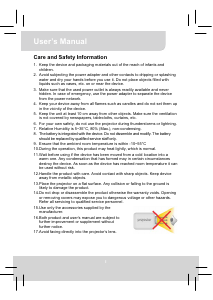


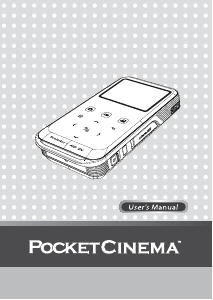
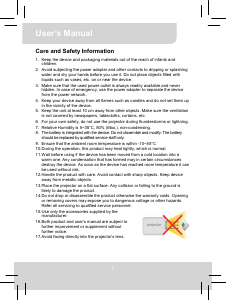
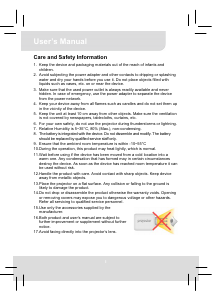
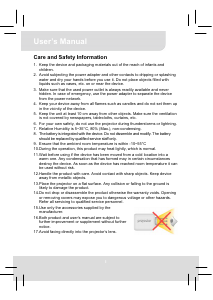
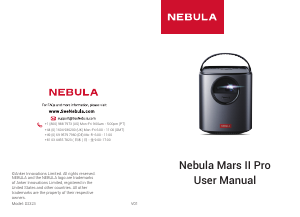
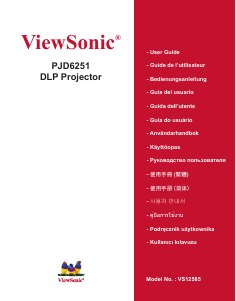
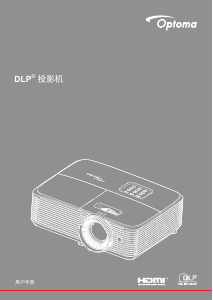
加入有关该产品的对话
您可以在这里分享您对 AiptekMobileCinema A50P投影仪 的看法。 如果您有疑问,请先仔细阅读手册。 可以使用我们的联系表索取手册。