说明书 Anker A7852 鼠标
需要您的 Anker A7852 鼠标 手册吗? 您可以在下面免费查看和下载中文版 PDF 手册。 该产品目前有 4 个常见问题,1 条评论,有 4 票,平均产品评分为 0/100。 如果这不是您想要的手册,请联系我们。
您的产品是否出现故障而说明书没能提供解决方案?请前往 Repair Café 以获得免费维修服务。
说明书
Loading…

09 10 11 12 13 14 15 16
Weight
Gewicht | Peso | Poids
Peso
|
Peso
|
重さ
|
무게
重量 |
90g / 3.2 oz
Attention
Achtung | Atención | Attention | Attenzione | Atenção |
注意
| 주 |
의 | 注意
Don’t expose to liquids
Keinen Flüssigkeiten aussetzen | No lo exponga a líquidos
Ne pas exposer à des liquides
Non esporre il prodotto a sostanze liquide
Não expor a líquidos |
水分に触れないようにしてください
액체에
닿지
않도록
주의하십시오
|
请勿暴露在液体中
Don’t disassemble
Nicht zerlegen | No lo desmonte | Ne pas démonter
Non smontare
|
Não desmontar
危険ですので分解しないでください
|
분해하지
마십시오
请勿拆卸 |
Avoid dropping
Nicht fallenlassen | Evite las caídas | Ne pas faire tomber
Non far cadere il prodotto
|
Evitar deixar cair
過度な衝撃を与えないでください
|
떨어뜨리지
마십시오
避免掉落 |
Avoid extreme temperatures
Extreme Temperaturen meiden | Evite temperaturas extremas
Éviter les températures extrêmes | Evitare temperature estreme
Evitar temperaturas extremas
極端な温度下では使用しないでください
너무
높거나
낮은
기온에
노출시키지
마십시오
避免极端高温或低温 |
Troubleshooting
Fehlerbehebung | Resolución de problemas | Dépannage | Risoluzione dei problemi
Resolução de problemas
|
トラブルシューティング
|
문제
해결
|
故障诊断
1. Make sure the nano receiver is plugged into your device’s USB port. If it is still
unresponsive, plug the receiver into another USB port on your device.
Vergewissern Sie sich, dass der Nano-Empfänger im USB-Anschluss des Geräts
steckt. Falls die Maus immer noch nicht reagiert, stecken Sie den Empfänger in
einen anderen USB-Anschluss an Ihrem Gerät.
Asegúrese de que el nanorreceptor esté conectado al puerto USB del dispositivo.
Si sigue sin responder, conecte el receptor a otro puerto USB del dispositivo.
Assurez-vous que le nano-récepteur est branché dans le port USB de votre
périphérique. Si elle ne répond toujours pas, branchez le récepteur dans un autre
port USB de votre périphérique.
Assicurarsi che il nano ricevitore sia inserito nella porta USB del dispositivo. Se
il mouse continua a non funzionare, inserire il ricevitore in un'altra porta USB
del dispositivo.
Certifique-se de que o recetor nano está ligado à porta USB do seu dispositivo.
Se continuar a não funcionar, ligue o recetor a outra porta USB no seu dispositivo.
ナノレシーバーがお使いの機器 ( パソコンなど ) の USB ポートに正しく差し
込まれているか確認してください。それでもマウスが動かない場合は、ナノ
レシーバーを別の USB ポートに差し込んでください。
나노
수신기
장치의
USB
포트에
연결되었는지
확인하십시오
.
응답이
없을
경우
수
신기를
장치의
다른
USB
포트에
삽입하십시오
.
确保 Nano 接收器已插入设备的 USB 端口。如果没有反应,请将接收器插入设
备的另一个 USB 端口。
2. Your mouse is not paired with the nano receiver. To pair: Turn on the mouse,
plug the nano receiver into your device’s USB port, and then hold the scroll
wheel and the right button of the mouse simultaneously. Release the two
buttons after 3 seconds to finish paring. If unsuccessful, unplug the receiver,
turn off the mouse, and then repeat the above steps to restart pairing. During
pairing, make sure the mouse is close to the receiver.
Ihre Maus ist nicht mit dem Nano-Empfänger gekoppelt. Zum Koppeln: Schalten
Sie die Maus ein, stecken Sie den Nano-Empfänger in den USB-Anschluss Ihres
Geräts und halten Sie dann das Mausrad und die rechte Maustaste gleichzeitig
gedrückt. Lassen Sie die beiden Tasten nach 3 Sekunden wieder los, um die
Kopplung abzuschließen. Falls das nicht funktioniert hat, entfernen Sie den
Empfänger, schalten Sie die Maus aus und wiederholen Sie dann die oben
beschriebenen Schritte zum erneuten Koppeln. Achten Sie darauf, dass die Maus
sich während des Koppelns in unmittelbarer Nähe des Empfängers befindet.
El ratón no está emparejado con el nanorreceptor. Para emparejarlo: Encienda el
ratón, conecte el nanorreceptor al puerto USB del dispositivo y, a continuación,
mantenga pulsada la rueda de desplazamiento y el botón derecho del ratón
simultáneamente. Suelte los dos botones tras 3 segundos para finalizar el
emparejamiento. Si no se completa correctamente, desconecte el receptor,
apague el ratón y, a continuación, repita los pasos anteriores para reiniciar el
emparejamiento. Durante el emparejamiento, asegúrese de que ratón esté
cerca del receptor.
Votre souris n'est pas couplée au nano-récepteur. Pour la coupler: allumez la
souris, branchez le nano-récepteur dans le port USB de votre périphérique, puis
maintenez en même temps la molette de défilement et le bouton droit de la
souris. Relâchez les deux boutons après 3 secondes pour terminer le couplage.
En cas d'échec, débranchez le récepteur, éteignez la souris, puis répétez les
étapes ci-dessus pour recommencer le couplage. Lors du couplage, la souris doit
être à proximité du récepteur.
Il mouse non è associato al nano ricevitore. Per eseguire l'associazione:
Accendere il mouse, inserire il nano ricevitore nella porta USB del dispositivo,
quindi tenere premuti contemporaneamente il pulsante destro e la rotellina del
mouse. Rilasciare i due pulsanti dopo tre secondi per completare l'associazione.
Se il problema persiste, scollegare il ricevitore, spegnere il mouse e ripetere
i passaggi descritti in precedenza per riavviare l'associazione. Durante
l'associazione, verificare che il mouse sia vicino al ricevitore.
O rato não está emparelhado com o recetor nano. Para emparelhar: Ative o rato
e ligue o recetor nano à porta USB do seu dispositivo. Em seguida, mantenha
premido em simultâneo a roda e o botão direito do rato. Solte os dois botões
após 3 segundos para concluir o emparelhamento. Se a operação não for bem-
sucedida, desligue o recetor e o rato e repita os passos acima para reiniciar o
emparelhamento. Durante o emparelhamento, certifique-se de que o rato está
próximo do recetor.
マウスとナノレシーバーがうまくペアリングされていない可能性がありま
す。正しくペアリングするためには、マウスの電源を入れ、ナノレシーバー
をお使いの機器 ( パソコンなど ) の USB ポートに差し込み、マウスのスクロ
ールホイールと右ボタンを同時に 3 秒間長押しします。3 秒間の長押し後、
両方のボタンから手を離してください。もし上手くペアリングできない場合
は、ナノレシーバーを USB ポートから取り外し、マウスの電源を切り、再
度同じペアリング作業を繰り返してください。ペアリング作業は、マウスと
ナノレシーバーを近づけた状態で実施してください。
마우스가
나노
수신기와
페어링되지
않습니다
.
페어링하려면
마우스를
켜고
나노
수
신기를
장치의
USB
포트에
삽입한
후
스크롤
휠과
마우스
오른쪽
버튼을
동시에
누
릅니다
. 3
초
후
동시에
손을
떼면
페어링이
완료됩니다
.
실패할
경우
리시버를
분
리하고
마우스
전원을
종료한
후
위
단계를
반복하여
페어링을
다시
시작합니다
.
페
어링
중에는
마우스와
수신기를
가까이
두십시오
.
鼠标未与 Nano 接收器配对。配对方法:打开鼠标开关,将 Nano 接收器插入
设备的 USB 端口,然后同时按住鼠标的滚轮和右键。3 秒钟后,松开两个按键,
即可完成配对。如果不成功,请拔下接收器,关闭鼠标开关,重复上述步骤,
重新配对。在配对过程中,确保鼠标靠近接收器。
3
Declaration of Conformity
This product complies with the radio interference requirements of the European
Community. Hereby, Anker Innovations Limited declares that the radio equipment
type A7852M is in compliance with Directive 2014/53/EU. The full text of the
EU declaration of conformity is available at the following internet address: https://
www.anker.com/products
Maximum output power: 0dBm.
Frequency band: 2.4G band (2.4000GHz-2.4835GHz)
Declaration of Conformity
This product complies with the radio interference requirements of the European
Community. Hereby, Anker Innovations Limited declares that the radio equipment
type A7850R is in compliance with Directive 2014/53/EU. The full text of the EU
declaration of conformity is available at the following internet address: https://
www.anker.com/products
Maximum output power: 0dBm.
Frequency band: 2.4G band (2.4000GHz-2.4835GHz)
Wireless Vertical Ergonomic Mouse
Model No. : A7852M FCC ID: 2AOKB-A7852M IC: 23451-A7852M
IC NOTICE TO CANADIAN USERS
This device complies with Industry Canada license-exempt RSS standard(s).
Operation is subject to the following two conditions: (1) This device may not
cause interference, and (2) This device must accept any interference, including
interference that may cause undesired operation of the device. This device
complies with RSS-210 of Industry Canada. Operation is subject to the condition
that this device does not cause harmful interference. This Class B digital apparatus
complies with Canadian ICES-003 (Cet appareil numérique de la Classe B
conforme à la norme NMB-003 du Canada).
Le présent appareil est conforme aux CNR d'Industrie Canada applicables
aux appareils radio exempts de licence. L'exploitation est autorisée aux deux
conditions suivantes : (1) l'appareil ne doit pas produire de brouillage, et (2)
l'utilisateur de l'appareil doit accepter tout brouillage radioélectrique subi, même si
le brouillage est susceptible d'en compromettre le fonctionnement.
FCC STATEMENT
1. This device complies with Part 15 of the FCC Rules. Operation is subject to the
following two conditions:
(1) This device may not cause harmful interference.
(2) This device must accept any interference received, including interference that
may cause undesired operation.
2. Changes or modifications not expressly approved by the party responsible for
compliance could void the user's authority to operate the equipment.
NOTE: This equipment has been tested and found to comply with the limits
for a Class B digital device, pursuant to Part 15 of the FCC Rules. These limits
are designed to provide reasonable protection against harmful interference in a
residential installation.
This equipment generates uses and can radiate radio frequency energy and, if
not installed and used in accordance with the instructions, may cause harmful
interference to radio communications. However, there is no guarantee that
interference will not occur in a particular installation. If this equipment does cause
harmful interference to radio or television reception, which can be determined
by turning the equipment off and on, the user is encouraged to try to correct the
interference by one or more of the following measures:
Reorient or relocate the receiving antenna.
Increase the separation between the equipment and receiver.
Connect the equipment into an outlet on a circuit different from that to which
the receiver is connected.
Consult the dealer or an experienced radio/TV technician for help.
Nano Receiver
Model No.: A7850R FCC ID: 2AOKB-A7850R IC: 23451-A7850R
IC NOTICE TO CANADIAN USERS
This device complies with Industry Canada license-exempt RSS standard(s).
Operation is subject to the following two conditions: (1) This device may not
cause interference, and (2) This device must accept any interference, including
interference that may cause undesired operation of the device. This device
complies with RSS-210 of Industry Canada. Operation is subject to the condition
that this device does not cause harmful interference. This Class B digital apparatus
complies with Canadian ICES-003 (Cet appareil numérique de la Classe B
conforme à la norme NMB-003 du Canada).
Le présent appareil est conforme aux CNR d'Industrie Canada applicables
aux appareils radio exempts de licence. L'exploitation est autorisée aux deux
conditions suivantes : (1) l'appareil ne doit pas produire de brouillage, et (2)
l'utilisateur de l'appareil doit accepter tout brouillage radioélectrique subi, même si
le brouillage est susceptible d'en compromettre le fonctionnement.
FCC STATEMENT
1. This device complies with Part 15 of the FCC Rules. Operation is subject to the
following two conditions:
(1) This device may not cause harmful interference.
(2) This device must accept any interference received, including interference that
may cause undesired operation.
2. Changes or modifications not expressly approved by the party responsible for
compliance could void the user's authority to operate the equipment.
NOTE: This equipment has been tested and found to comply with the limits
for a Class B digital device, pursuant to Part 15 of the FCC Rules. These limits
are designed to provide reasonable protection against harmful interference in a
residential installation.
This equipment generates uses and can radiate radio frequency energy and, if
not installed and used in accordance with the instructions, may cause harmful
interference to radio communications. However, there is no guarantee that
interference will not occur in a particular installation. If this equipment does cause
harmful interference to radio or television reception, which can be determined
by turning the equipment off and on, the user is encouraged to try to correct the
interference by one or more of the following measures:
Reorient or relocate the receiving antenna.
Increase the separation between the equipment and receiver.
Connect the equipment into an outlet on a circuit different from that to which
the receiver is connected.
Consult the dealer or an experienced radio/TV technician for help.
This symbol means the product must not be discarded as household
waste, and should be delivered to an appropriate collection facility
for recycling. Follow local rules and never dispose of the product
and rechargeable batteries with normal household waste. Correct
disposal of old products and rechargeable batteries helps prevent
negative consequences for the environment and human health.
Wireless Vertical Ergonomic Mouse
Model No.: A7852M
Nano Receiver
Model No.: A7850R
Anker Innovations Limited
Room 1318-19, Hollywood Plaza, 610 Nathan Road, Mongkok, Kowloon, Hong Kong
51005001119 V01
A7852
@Anker
@Anker Japan
@Anker Deutschland
anker.com/support
For FAQs and more information, please visit:
Customer Service
Kundenservice | Servicio de atención al cliente | Service client | Servizio clienti
|
Serviço de Apoio ao Cliente
|
カスタマーサポート
|
고객
서비스
|
客户服务
18-month limited warranty
18Monate eingeschränkte Garantie | Garantía limitada de 18 meses
Garantie limitée de 18mois | Garanzia limitata di 18 mesi
18 meses de garantia limitada
|
18 ヶ月保証
| 18
개월
제한
보증
有限保修 18 个月 |
18
Lifetime technical support
Technischer Support für die Produktlebensdauer
Asistencia técnica de por vida | Assistance technique à vie
Supporto tecnico per l'intero ciclo di vita
Suporte técnico ao longo da vida útil do produto.
テクニカルサポート
|
평생
기술
지원
|
终身技术支持
support@anker.com
(US) +1 (800) 988 7973 Mon-Fri 9:00 - 17:00 (PT)
(UK) +44 (0) 1604 936200 Mon-Fri 6:00 - 11:00 (GMT)
(DE) +49 (0) 69 9579 7960 Mon-Fri 6:00 - 11:00
(
日本
) +81 03 4455 7823
月-金
9:00 - 17:00
(
中
国
) +86 400 0550 036
周一至周五
9:00 - 17:30
Loading…
常见问题
请给产品评分,告知您对Anker A7852 鼠标看法。您是否希望分享对该产品的体验或提出问题?请在页面底部留言。有关本说明书的更多信息
我们知道,为您的 Anker A7852 鼠标 提供纸质手册是件好事。 您随时可以从我们的网站下载该手册并自行打印。 如果您想要原始手册,我们建议您联系Anker。 他们也许能够提供原始手册。 您是否正在寻找其他语言版本的 Anker A7852 鼠标 手册? 在我们的主页上选择您的首选语言并搜索型号以查看我们是否有可用。
规格
| 品牌 | Anker |
| 模型 | A7852 |
| 类别 | 鼠标 |
| 文件类型 | |
| 文件大小 | 0.38 MB |
关于 Anker A7852 鼠标 的常见问题
我们的支持团队将搜索有用的产品信息并回答常见问题。如果您在常见问题中发现不准确的回答,请使用联系表格告知我们。
鼠标的最适用表面是什么? 验证
一个传统的轨迹球鼠标最好是与一块填充垫的表面一起使用,比如鼠标垫。 光学鼠标几乎可以在任何平面上工作,除了透明或者反射的表面。表面有重复印刷的表面有可能干扰鼠标的功能。
有帮助 (113) 阅读更多普通鼠标和游戏鼠标有什么区别? 验证
每个游戏鼠标都可以用作普通鼠标。但是,游戏鼠标通常在特定位置具有其他按钮,以使游戏更容易。甚至有些游戏鼠标带有可以更好地玩特定游戏的按钮。
有帮助 (45) 阅读更多


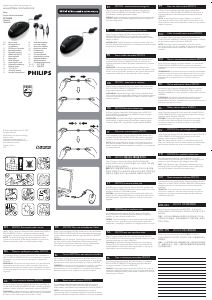

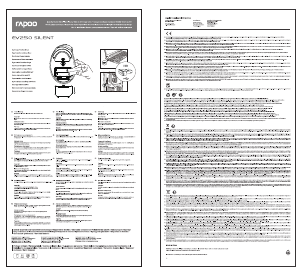


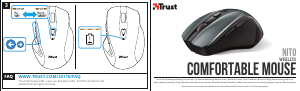


加入有关该产品的对话
您可以在这里分享您对 Anker A7852 鼠标 的看法。 如果您有疑问,请先仔细阅读手册。 可以使用我们的联系表索取手册。
回复 | 有帮助 (0) (谷歌翻译)