说明书 飞利浦 HD7685 Intense 咖啡机
需要您的 飞利浦 HD7685 Intense 咖啡机 手册吗? 您可以在下面免费查看和下载中文版 PDF 手册。 该产品目前有 2 个常见问题,0 条评论,有 0 票。 如果这不是您想要的手册,请联系我们。
您的产品是否出现故障而说明书没能提供解决方案?请前往 Repair Café 以获得免费维修服务。
说明书
Loading…

9 Lettheappliancecooldownfor3minutes.
10 Fillthewatertankwithfreshcoldwater.(Fig.9)
11 Switchontheapplianceandlettheitbrewuntilthewatertankisempty.
12 Repeatstep9to11oncemore.
Note: Repeat step 12 until the water in the jug no longer tastes or smells like vinegar.
13 Cleantheseparateparts(seechapter‘Cleaning’).
Ordering accessories
To buy accessories or spare parts, visit www.shop.philips.com/service
or go to your Philips dealer. You can also contact the Philips Consumer Care
Centre in your country (see the worldwide guarantee leaet for contact details).
Recycling
- Do not throw away the appliance with the normal household waste
at the end of its life, but hand it in at an ofcial collection point for
recycling. By doing this, you help to preserve the environment.
- Follow your country’s rules for the separate collection of electrical
and electronic products. Correct disposal helps prevent negative
consequences for the environment and human health.
Warranty and support
If you need information or support, please visit www.philips.com/
support or read the separate international warranty leaet.
Troubleshooting
This chapter summarises the most common problems you could encounter
with the appliance. If you are unable to solve the problem with the
information below, visit www.philips.com/support for a list of frequently
asked questions or contact the Consumer Care Centre in your country.
Problem Solution
The appliance does
not work.
Make sure that the voltage indicated on the
appliance corresponds to the local mains voltage.
Make sure that:
The appliance is plugged in and switched on.
The water tank is lled with water.
In all other cases, contact the Philips Consumer
Care Centre.
The appliance
continues to drip
long after the brewing
cycle has nished.
Some dripping is normal. This is caused by steam
that condenses inside the appliance. If more than
3 to 5 drops of coffee fall on the hotplate after you
remove the jug, the drip stop is dirty. Push the drip
stop to open it and rinse it under a running tap.
If you remove the jug from the appliance for more
than 20 seconds, the lter holder starts to overow.
If the above solutions do not solve the problem,
please contact the Philips Consumer Care Centre.
The lter overows
while the appliance is
brewing coffee.
Check if you placed the lter holder into the
appliance properly. If the lter holder is not in the
correct position, the drip stop does not work,
which may cause the lter holder to overow.
If you remove the jug from the appliance for
more than 20 seconds during the brewing
process, the lter holder starts to overow.
The coffee is too weak. Set the intensity knob to intense.
Put more ground coffee in the lter holder to get
the coffee-to-water ratio right.
Make sure that the paper lter does not collapse.
Use the right size of paper lter (1x4 or no.4).
Make sure that there is no water in the jug
before you start to brew coffee.
The coffee is too
strong.
Set the intensity knob to mild.
Use less ground coffee or more water.
The appliance takes a
long time to brew coffee.
Descale the appliance (see chapter ‘Descaling’).
The appliance
produces a lot of noise
and steam during the
brewing process.
Descale the appliance (see chapter ‘Descaling’).
8 Putpre-groundcoffee(lter-negrind)inthelter(1)andclosethe
lterholderlid(2)(Fig.12).
Tip: Experiment with the amount of coffee and water to nd out the perfect
coffee-to-water ratio for you.
9 Presstheon/offswitchdownwardstoswitchontheappliance(Fig.6).
10 Whenallthewaterhaspassedthroughthelter,youcanremovethe
jugfromtheappliance.
Ifyouremovethejugformorethan20secondsbeforeallthewaterhas
passedthroughthelter,theltermayoverow.
, Thecoffeeiskepthotonthehotplateuntilyouswitchoffthe
applianceoruntiltheapplianceswitchesofautomaticallyaftertheset
keep-warmtime.
11 Openthelterholderlid(1)andremovethelterholder(2)(Fig.13).
12 Throwawaythepaperlter.(Fig.14)
13 Lettheappliancecooldownforatleast3minutesbeforeyoustart
brewingcoffeeagain.
Note: If you set a keep-warm time of 60 minutes or more, the light in the
on/off switch starts to ash after 30 minutes to indicate that the freshness of
your coffee is declining.
Cleaning
Neverimmersetheapplianceinwater.
1 Unplugtheappliance.
2 Cleantheoutsideoftheappliancewithamoistcloth(Fig.15).
3 Openthelterholderlid(1)andremovethelterholder(2)(Fig.13)
Note: Make sure you place the lter holder back into the appliance properly.
4 Cleantheglassjugandthelterholderinhotwaterwithsome
washing-upliquidorinthedishwasher(Fig.16).
5 Aftercleaning,rinsetheglassjugwithfreshhotwater(Fig.17).
Water tank
1 Removethewatertankfromtheappliance(1)andremovethelidof
thewatertank(2)(Fig.2).
2 Cleanthewatertankinhotwater,ifnecessarywithsomewashing-up
liquidorinthedishwasher(Fig.18).
Note: If you use a washing-up brush, be careful not to damage the valve in the
bottom of the water tank.
Donotuseanobjectwithsharpedgestocleanthewaterinletonthe
appliance.
3 Rinsethewatertankwithfreshwateraftercleaningandputitback
ontotheappliance(Fig.3).
Descaling
Regular descaling prolongs the life of the appliance and guarantees optimal
brewing results for a long time. In case of normal use (two full jugs of coffee
every day), descale the appliance:
- 2 or 3 times a year if you use soft water (up to 18dH).
- 4 or 5 times a year if you use hard water (over 18dH).
You can use white vinegar with 4% acetic acid. You can also use an
appropriate liquid descaler. In this case, follow the instructions on the
package of the descaler.
Donotuseadescalingpowder.
1 Set the IntensityswitchknobtotheCALCposition(Fig.19).
Note: Use of the CALC position is preferred to get optimal descaling results.
You can also descale without setting the Intensity switch knob to the CALC position.
2 Fillthewatertankwithwhitevinegar(4%aceticacid).(Fig.20)
3 Putapaperlterinthelterholdertocollectthescale(Fig.21).
4 Presstheon/offswitchdownwardstoswitchontheappliance(Fig.5).
5 Oncetheapplianceisnished,letitcooldownfor3minutesand
removethepaperlter.
6 Repeatstep2-5oncemore.Re-usethevinegarinthejugtollthe
watertankagain.
7 Switchofftheappliance(Fig.22).
8 Removethepaperlter.
Loading…
常见问题
请给产品评分,告知您对飞利浦 HD7685 Intense 咖啡机看法。您是否希望分享对该产品的体验或提出问题?请在页面底部留言。有关本说明书的更多信息
我们知道,为您的 飞利浦 HD7685 Intense 咖啡机 提供纸质手册是件好事。 您随时可以从我们的网站下载该手册并自行打印。 如果您想要原始手册,我们建议您联系Philips。 他们也许能够提供原始手册。 您是否正在寻找其他语言版本的 飞利浦 HD7685 Intense 咖啡机 手册? 在我们的主页上选择您的首选语言并搜索型号以查看我们是否有可用。
规格
| 品牌 | Philips |
| 模型 | HD7685 Intense |
| 类别 | 咖啡机 |
| 文件类型 | |
| 文件大小 | 1.45 MB |
关于 飞利浦 HD7685 Intense 咖啡机 的常见问题
我们的支持团队将搜索有用的产品信息并回答常见问题。如果您在常见问题中发现不准确的回答,请使用联系表格告知我们。
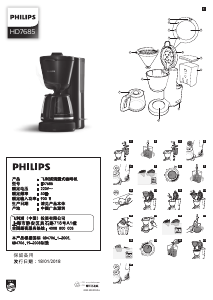


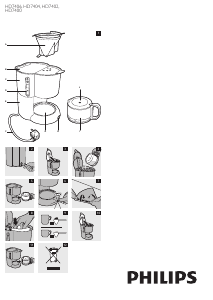
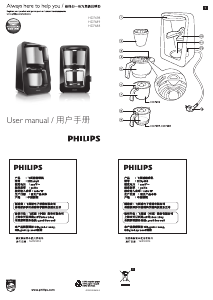



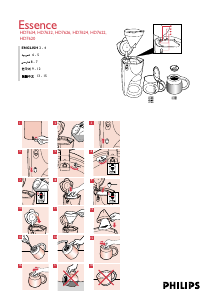
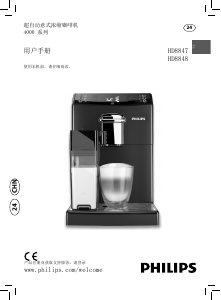

加入有关该产品的对话
您可以在这里分享您对 飞利浦 HD7685 Intense 咖啡机 的看法。 如果您有疑问,请先仔细阅读手册。 可以使用我们的联系表索取手册。