说明书 Genius Smart KM-8200 键盘
需要您的 Genius Smart KM-8200 键盘 手册吗? 您可以在下面免费查看和下载中文版 PDF 手册。 该产品目前有 2 个常见问题,15 条评论,有 23 票,平均产品评分为 22/100。 如果这不是您想要的手册,请联系我们。
您的产品是否出现故障而说明书没能提供解决方案?请前往 Repair Café 以获得免费维修服务。
说明书
Loading…
Remove the battery cover from the mouse.
Install one AA battery into the mouse.
Remove the battery cover from the keyboard.
Install one AAA batteries into the keyboard.
Replace Batteries
If the mouse or keyboard does not work properly, then the
batteries have lost their charge, so you need to replace them.
Warning: do not mix or use dierent types of batteries at the same
time.
Notes on Battery Usage
When you use the battery, carefully read and strictly observe the
Safety Instructions and the notes described below:
• Dierent battery types and surrounding temperatures may aect
the battery performance.
• Avoid using batteries in extremely cold environments as low
temperatures can shorten the battery life and reduce wireless
device performance.
• If you are using a new rechargeable battery or rechargeable
battery that has not been used for an extended period of time
(batteries that pass the expiry date are exceptions) it might aect
the period of time according to local regulations.
you can use this device. Therefore, to maximize their performance
and lifetime, we recommend that you fully charge the batteries
and discharge them for at least one complete cycle before use.
• The battery or wireless device may feel warm when using for an
extended period of time. This is normal and not a malfunction.
• If you will not be using the batteries for an extended period of
time, remove them from the wireless device to prevent leakage
or corrosion.
• Always keep the terminals in a clean state.
• Risk of explosion if battery is replaced by an incorrect type.
• Dispose of used batteries according to local regulations.
Loading…
常见问题
请给产品评分,告知您对Genius Smart KM-8200 键盘看法。您是否希望分享对该产品的体验或提出问题?请在页面底部留言。有关本说明书的更多信息
我们知道,为您的 Genius Smart KM-8200 键盘 提供纸质手册是件好事。 您随时可以从我们的网站下载该手册并自行打印。 如果您想要原始手册,我们建议您联系Genius。 他们也许能够提供原始手册。 您是否正在寻找其他语言版本的 Genius Smart KM-8200 键盘 手册? 在我们的主页上选择您的首选语言并搜索型号以查看我们是否有可用。
规格
| 品牌 | Genius |
| 模型 | Smart KM-8200 |
| 类别 | 键盘 |
| 文件类型 | |
| 文件大小 | 2.1 MB |
关于 Genius Smart KM-8200 键盘 的常见问题
我们的支持团队将搜索有用的产品信息并回答常见问题。如果您在常见问题中发现不准确的回答,请使用联系表格告知我们。
键盘上的字母不在我习惯的位置,为什么? 验证
大多数键盘使用QWERTY布局,代表键盘上的前六个字母。但是,存在不同的键盘布局,可以匹配特定语言的特定需求。也可能已经交换了键盘键。特别是对于较旧的键盘,这很容易做到。
有帮助 (1232) 阅读更多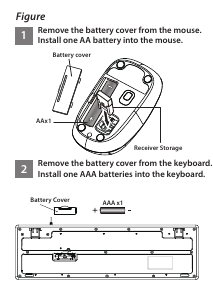


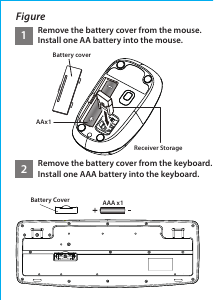
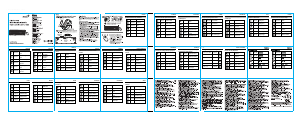
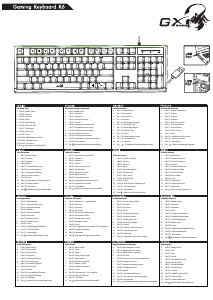
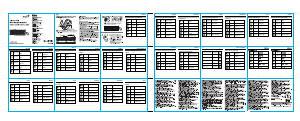
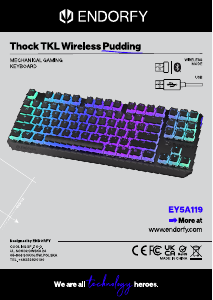


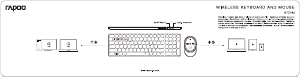
加入有关该产品的对话
您可以在这里分享您对 Genius Smart KM-8200 键盘 的看法。 如果您有疑问,请先仔细阅读手册。 可以使用我们的联系表索取手册。
回复 | 有帮助 (18) 阅读更多 (谷歌翻译)
有帮助 (0) (谷歌翻译)
回复 | 有帮助 (15) (谷歌翻译)
回复 | 有帮助 (14) (谷歌翻译)
回复 | 有帮助 (13) (谷歌翻译)
回复 | 有帮助 (9) (谷歌翻译)
Loading…
回复 | 有帮助 (6) (谷歌翻译)
回复 | 有帮助 (5) (谷歌翻译)
回复 | 有帮助 (0) (谷歌翻译)
回复 | 有帮助 (0) 阅读更多 (谷歌翻译)
有帮助 (6) (谷歌翻译)
回复 | 有帮助 (0) (谷歌翻译)
回复 | 有帮助 (0) (谷歌翻译)
回复 | 有帮助 (0) (谷歌翻译)
回复 | 有帮助 (0) (谷歌翻译)