说明书 Oregon RA900 运动手表
需要您的 Oregon RA900 运动手表 手册吗? 您可以在下面免费查看和下载中文版 PDF 手册。 该产品目前有 1 个常见问题,0 条评论,有 0 票。 如果这不是您想要的手册,请联系我们。
您的产品是否出现故障而说明书没能提供解决方案?请前往 Repair Café 以获得免费维修服务。
说明书
Loading…

1
EN
Ssmart Watch
Model: SE900/RA900
USER MANUAL
CONTENTS
Introduction
.............
.....
..
..........................
.............
............
......
....
......
...
....
...
....
.
.
.............
.....
..
..........................
.............
............
......
....
......
.
.............
.....
..
..........................
............
2
Packaging
Items
.............
.....
..
..........................
.............
............
......
....
......
...
....
...
....
.
.
.............
.....
..
..........................
.............
............
......
....
......
.
.............
.....
..
..........................
............
2
Control Buttons
.............
.....
..
..........................
.............
............
......
....
......
...
....
...
....
.
.
.............
.....
..
..........................
.............
............
......
....
......
.
.............
.....
..
..........................
............
2
Screen Display
.............
.....
..
..........................
.............
............
......
....
......
...
....
...
....
.
.
.............
.....
..
..........................
.............
............
......
....
......
.
.............
.....
..
..........................
............
2
Start Your Watch (First Time)
...
...............
.............
............
......
....
......
...
....
...
....
.
.
.............
.....
..
..........................
.............
............
......
....
......
.
.............
.....
..
..........................
............
2
Set Up Your Watch
..
.....
..
..........................
.............
............
......
....
......
...
....
...
....
.
.
.............
.....
..
..........................
.............
............
......
....
......
.
.............
.....
..
..........................
............
2
Exit to
Default
Time Screen
.........................................
........................................
........................................
........................................
...............
..............
......
.
.
.
.
...
...
....
...
....
.
. 2
Set Time Profi le
..
.....
..
..........................
.............
............
......
....
......
...
....
...
....
.
.
.............
.....
..
..........................
.............
............
......
....
......
.
.............
.....
..
.............................
............
2
Set User Profi le
..
.....
..
..........................
.............
............
......
....
......
...
....
...
....
.
.
.............
.....
..
..........................
.............
............
......
....
......
.
.............
.....
..
.............................
............
3
Oregon Scientifi c Application
..
.....
..
..........................
....
......
....
......
...
....
...
....
.
.
.............
.....
..
..........................
.............
............
......
....
......
.
.............
.....
..
.............................
............
4
Purchase a Profi le
.........................................
........................................
........................................
........................................
...............
..............
......
.
.
.
.
...
...
...................
...
....
.
.
4
Set Exercise Profi les
..
.....
..
..........................
.............
............
......
....
......
...
....
...
....
.
.
.............
.....
..
..........................
.............
............
......
....
......
.
.............
.....
..
.............................
.....
4
Conne
ct
to Phone
..
.....
..
..........................
.............
............
......
....
......
...
....
...
....
.
.
.............
.....
..
..........................
.............
............
......
....
......
.
.............
.....
..
..........................
............
4
Download Profi les onto Watch
.........................................
........................................
........................................
........................................
...............
..............
......
.
.
.
.
.
..............
4
Upload Data onto Mobile Device
.........................................
........................................
........................................
........................................
...............
..............
......
.
.
.
.
.
..............
5
Update System
.........................................
........................................
........................................
........................................
...............
..............
......
.
.
.
.
.
......................................
5
Sensor Setup
..
.....
..
..........................
.............
............
......
....
......
...
....
...
....
.
.
.............
.....
..
..........................
.............
............
......
....
......
.
.............
.....
..
..........................
...................
5
Add a Sensor Device
.........................................
........................................
........................................
........................................
...............
..............
......
.
.
.
.
.
..............................
5
Remove a Sensor Device
.........................................
........................................
........................................
........................................
...............
..............
......
.
.
.
.
.
..............................
6
Start Exercising
..
.....
..
..........................
.............
............
......
....
......
...
....
...
....
.
.
.............
.....
..
..........................
.............
............
......
....
......
.
.............
.....
..
..........................
...................
6
Running Profi le
..
.....
..
..........................
.............
............
......
....
......
...
....
...
....
.
.
.............
.....
..
..........................
.............
............
......
....
......
.
.............
.....
..
..........................
...................
7
Setup
.........................................
........................................
........................................
........................................
...............
..............
......
.
.
.
.
.
.....................................................
7
Useful Reference
.........................................
........................................
........................................
........................................
...............
..............
......
.
.
.
.
.
..................................
8
View Exercise Record During Running
.........................................
........................................
........................................
........................................
...............
..............
......
.
.
.
.
.
.
8
View Exercise Record After Running
.............................................
........................................
........................................
........................................
...............
..............
......
.
.
.
.
.
.
9
View Exercise Record In Application
..............................................
........................................
........................................
........................................
...............
..............
......
.
.
.
.
.
.
9
Cycling
Profi le
..
.....
..
..........................
.............
............
......
....
......
...
....
...
....
.
.
.............
.....
..
..........................
.............
............
......
....
......
.
.............
.....
..
..........................
...................
1
1
Setup
.........................................
........................................
........................................
........................................
...............
..............
......
.
.
.
.
.
.....................................................
1
1
Useful Reference
.........................................
........................................
........................................
........................................
...............
..............
......
.
.
.
.
.
..................................
1
1
View Exercise Record During
Cy
cling
.........................................
........................................
........................................
........................................
...............
..............
......
.
.
.
.
.
.
1
1
View Exercise Record After
Cy
cling
...............................................
........................................
........................................
........................................
...............
..............
......
.
.
.
.
.
.
1
2
View Exercise Record In Application
..............................................
........................................
........................................
........................................
...............
..............
......
.
.
.
.
.
.
1
3
Swimming
Profi le
..
.....
..
..........................
.............
............
......
....
......
...
....
...
....
.
.
.............
.....
..
..........................
.............
............
......
....
......
.
.............
.....
..
..........................
...................
1
4
Setup
.........................................
........................................
........................................
........................................
...............
..............
......
.
.
.
.
.
.....................................................
1
4
View Exercise Record During
Swimming
.........................................
........................................
........................................
........................................
...............
..............
......
.
.
.
.
.
.
1
4
View Exercise Record After
Swimming
...............................................
........................................
........................................
........................................
...............
..............
......
.
.
.
.
.
.
1
5
View Exercise Record In Application
..............................................
........................................
........................................
........................................
...............
..............
......
.
.
.
.
.
.
1
5
Workout
Profi le
..
.....
..
..........................
.............
...........
......
....
......
...
....
...
....
.
.
.............
.....
..
..........................
.............
............
......
....
......
.
.............
.....
..
..........................
...................
1
7
Setup
.........................................
........................................
........................................
........................................
...............
..............
......
.
.
.
.
.
.....................................................
1
7
Useful Reference
.........................................
........................................
........................................
........................................
...............
..............
......
.
.
.
.
.
..................................
1
7
View Exercise Record During
Workout
...........................................
........................................
........................................
........................................
...............
..............
......
.
.
.
.
.
.
1
8
View Exercise Record In Application
..............................................
........................................
........................................
........................................
...............
..............
......
.
.
.
.
.
.
19
Activity
Profi le
Activity Profi leActivity
..
.....
..
..........................
.............
............
......
....
......
...
....
...
....
.
.
.............
.....
..
..........................
.............
............
......
....
......
.
.............
.....
..
..........................
...................
2
0
Useful Reference
.........................................
........................................
........................................
........................................
...............
..............
......
.
.
.
.
.
..................................
2
0
View Record After
Acitivy
.................................................................
........................................
........................................
........................................
...............
..............
......
.
.
.
.
.
.
2
0
View Activity Record In Application
.................................................
........................................
........................................
........................................
...............
..............
......
.
.
.
.
.
.
2
1
Weather Profi le
..
.....
..
..........................
.............
............
......
....
......
...
....
...
....
.
.
.............
.....
..
..........................
.............
............
......
....
......
.
.............
.....
..
..........................
...................
22
Setup
.........................................
........................................
........................................
........................................
...............
..............
......
.
.
.
.
.
.....................................................
22
View Temperature And Weather
....................................................
........................................
........................................
........................................
...............
..............
......
.
.
.
.
.
.
22
View Weather In Application
..........................................................
........................................
........................................
........................................
...............
..............
......
.
.
.
.
.
.
2
2
Hiking Profi le
..
.....
..
..........................
.............
............
......
....
......
...
....
...
....
.
.
.............
.....
..
..........................
.............
............
......
....
......
.
.............
.....
..
..........................
...................
23
Setup
.........................................
........................................
........................................
........................................
...............
..............
......
.
.
.
.
.
.....................................................
23
View Record During Hiking
............................................................
........................................
........................................
........................................
...............
..............
......
.
.
.
.
.
.
2
3
View Record After Hiking
..............................................................
........................................
........................................
........................................
...............
..............
......
.
.
.
.
.
.
2
3
View Hiking Record In Application
.................................................
........................................
........................................
........................................
...............
..............
......
.
.
.
.
.
.
2
3
Fishing Profi le
..
.....
..
..........................
.............
............
......
....
......
...
....
...
....
.
.
.............
.....
..
..........................
.............
............
......
....
......
.
.............
.....
..
..........................
...................
2
5
Setup
.........................................
........................................
........................................
........................................
...............
..............
......
.
.
.
.
.
.....................................................
2
5
View Status During Fishing
............................................................
........................................
........................................
........................................
...............
..............
......
.
.
.
.
.
.
2
5
View Fishing Record In Application
.................................................
........................................
........................................
........................................
...............
..............
......
.
.
.
.
.
.
2
6
Water Resistance
..
.....
..
......................
.............
............
......
....
......
...
....
...
....
.
.
.............
.....
..
..........................
.............
............
......
....
......
.
.............
.....
..
..........................
...................
2
6
Backlight
..
.....
..
...................................
.............
............
......
....
......
...
....
...
....
.
.
.............
.....
..
..........................
.............
............
......
....
......
.
.............
.....
..
..........................
...................
2
6
Replace Battery
..
......
..
......................
.............
............
......
....
......
...
....
...
....
.
.
.............
.....
..
..........................
.............
............
......
....
......
.
.............
.....
..
..........................
...................
2
6
Specifi cations
.
...................................
.............
............
......
....
......
...
....
...
....
.
.
.............
.....
..
..........................
.............
............
......
....
......
.
.............
.....
..
..........................
...................
2
6
Precautions
...
..
...................................
.............
............
......
....
......
...
....
...
....
.
.
.............
.....
..
..........................
.............
............
......
....
......
.
.............
.....
..
..........................
...................
2
7
About Or
egon Scientifi c
...................
.............
............
......
....
......
...
....
...
....
.
.
.............
.....
..
..........................
.............
............
......
....
......
.
.............
.....
..
..........................
...................
2
8
EU-Declaration of Conf
ormity
...........
.............
............
......
....
......
...
....
...
....
.
.
.............
.....
..
..........................
.............
............
......
....
......
.
.............
.....
..
..........................
...................
2
8
F
CC / IC Statement
............................
.............
............
......
....
......
...
....
...
....
.
.
.............
.....
..
..........................
.............
............
......
....
......
.
.............
.....
..
..........................
...................
2
8
Declaration of Conformity
...............................................................
........................................
........................................
........................................
...............
..............
......
.
.
.
.
.
.
2
8
Loading…
常见问题
请给产品评分,告知您对Oregon RA900 运动手表看法。您是否希望分享对该产品的体验或提出问题?请在页面底部留言。有关本说明书的更多信息
我们知道,为您的 Oregon RA900 运动手表 提供纸质手册是件好事。 您随时可以从我们的网站下载该手册并自行打印。 如果您想要原始手册,我们建议您联系Oregon。 他们也许能够提供原始手册。 您是否正在寻找其他语言版本的 Oregon RA900 运动手表 手册? 在我们的主页上选择您的首选语言并搜索型号以查看我们是否有可用。
规格
| 品牌 | Oregon |
| 模型 | RA900 |
| 类别 | 运动手表 |
| 文件类型 | |
| 文件大小 | 74.23 MB |
Oregon 运动手表 的所有手册
运动手表 的更多手册
关于 Oregon RA900 运动手表 的常见问题
我们的支持团队将搜索有用的产品信息并回答常见问题。如果您在常见问题中发现不准确的回答,请使用联系表格告知我们。
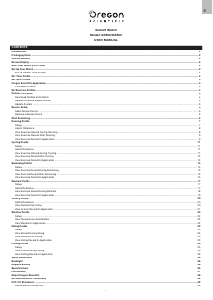









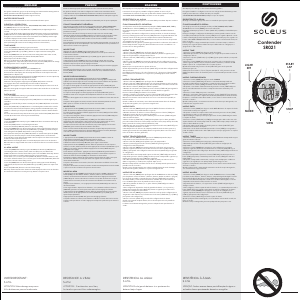
加入有关该产品的对话
您可以在这里分享您对 Oregon RA900 运动手表 的看法。 如果您有疑问,请先仔细阅读手册。 可以使用我们的联系表索取手册。