说明书 Oregon ZP338 Boombero 扬声器
需要您的 Oregon ZP338 Boombero 扬声器 手册吗? 您可以在下面免费查看和下载中文版 PDF 手册。 该产品目前有 5 个常见问题,0 条评论,有 0 票。 如果这不是您想要的手册,请联系我们。
您的产品是否出现故障而说明书没能提供解决方案?请前往 Repair Café 以获得免费维修服务。
说明书
Loading…

BOOMBERO Tria Bluetooth Speaker
Model: ZP338
USER MANUAL
EN
PRODUCT OVERVIEW
BOOMBERO Tria is a sleek and trendy triangular-shaped
Bluetooth 3.0 speaker with amazing sound which enrich
your listening experience. It’s premium Neo-magnetic
speaker drivers , built-in air tube and unique chamber
design provide you a promising acoustic enjoyment with
highest clarity and great resonance wherever you go. It’s
a compact, light-weighted speaker with impressive sound
level which you can’t miss.
OVERVIEW
FRONT VIEW
A
B
C
A – Metal Grille
B – Bluetooth sync status/power indicator LED light
C – Speaker Enclosure
BACK VIEW
H
DC-INON-OFF
D E F G
A B C
A – Volume Up Button
B – Bluetooth Activating + Answer / Reject Call Button
C – Volume Down Button
D – Power ON / OFF
E – 3.5mm Aux-in Port
F – Mini USB Port (for charging)
G – Charging Indicator
H – Mic
CONTENTS
Please make sure that all of the contents listed below are
found in the box:
• 1 Bluetooth wireless speaker system
• 1 USB cable
• 1 User guide
• 1 Warranty card
• 1 WEEE Card ( information for users)
FEATURES AND BENEFITS
• Bluetooth 3.0 with digital signal processing design
• Built-in mic with advanced noise-cancellation for clear
wireless hands-free conference call
• Two 1.5” full range drivers deliver premium music delity
• Convenient charging via mini USB cable
• Rechargeable Lithium Ion battery for up to 6 hours of
playtime
• Connects to iPod or any device with a 3.5 mm
headphone port using a mini jack cable (cable not
included)
• Auto-search and auto-reconnect with compatible device
SPECIFICATIONS
• Power input: 5V 500mA
• Power output: 2W x2
• Drivers: 1.5” full range x2
• S/N: ≥75dB
• THD+N: ≤1% (1KHz,Max Power Output)
• Dimension: W136xH68xD75mm
• Audio input: 1x3.5mm Socket,1xWireless
input(Bluetooth)
• Wireless: Bluetooth 3.0(A2DP)
COMPATIBLE WITH A2DP BLUETOOTH DEVICES
Functionality of the BOOMBERO Tria Bluetooth speaker
is dependent on the device. A2DP Bluetooth devices can
use this speaker to play music and receive calls. Devices
without A2DP cannot play music through the speaker, it
can only use it as a speaker phone. Other non- Bluetooth
devices can be connected using 3.5mm stereo line-in cable.
Further instructions on Bluetooth connectivity can be found
in the user guide for your A2DP Bluetooth device.
COMPATIBILITY (BLUETOOTH DEVICE)
Bluetooth 3.0 with A2DP/HFP/HSP
A2DP - Advanced Audio Distribution Prole
HSP - Headset Prole
HFP - HandsFree Prole
CHARGING THE SPEAKER
The speaker has a built in rechargeable Lithium-ion battery,
you can connecting the USB charge cable to an available
USB port (PC/Mac or USB Power Adapter).
Please charge the speaker for 3 hours before use.
When the speaker is in charging, the LED indicator at the
back of the speaker will illuminate Blue. Once it is fully
charged, the LED will change colour from blue to red. It can
play up to 6 hours after fully charged.
The Bluetooth speaker can be used when being charged.
ZP338 battery lasts for 6 hours continuous play via
Bluetooth and 3 hours via line in connection.
To enjoy a longer battery life with lower power consumption,
we recommend you to use ZP338 speaker via Bluetooth
wireless connection.
GETTING START
i. Ensure the speaker is fully charged or it is connected
to a power source.
ii. Turn the power switch located at the back to the ON
position.
iii. Connect to BOOMBERO Tria wirelessly via Bluetooth®
or via 3.5mm stereo input.
The Bluetooth® word mark and
logos are registered trademarks
owned by Bluetooth SIG, Inc
PAIRING WITH BLUETOOTH
iv. Activate your Bluetooth device to the Searching mode
(new device searching)
v. Press and hold the ‘Bluetooth Activating’ button on
the BOOMBERO Tria, the Red/Blue LED starts ashing
(It will have 10minutes to connect/pair with your
Bluetooth).
F
vi. Select BOOMBERO Tria and enter ‘0000’ for the
password if necessary.
vii. Speaker LED on the front will stop ashing. Whenever
it is paired, you may listen a signal sound.
viii. Check your Bluetooth device to ensure that connection
is successful.
The unit default audio input is Bluetooth. The source
will automatically switch to Aux in mode when a 3.5mm
stereo audio cable plugged in. But it will not disconnect
the connected Bluetooth input at the same time. When
you unplugged the 3.5mm audio cable, the source will
automatically switch back to Bluetooth input.
PLAY MUSIC AFTER CONNECTED TO A
BLUETOOTH DEVICE
1. Ensure the speaker is fully charged or that the
BOOMBERO Tria is connected to a power source.
2. Ensure the speaker is connected to audio source by
Bluetooth.
3. Once connected the following control functions can be
used :-
Volume Up – Press at the top of the BOOMBERO
Tria
Volume Down – Press at the top of the BOOMBERO
Tria
CONFERENCE CALL FUNCTION (DEVICE
DEPENDANT)
1. To answer a call – Press at the top of the
BOOMBERO Tria
2. To Reject a call – Press & Hold (3 Seconds) at
the top of the speaker
3. To hang up a call – During a Call Press & Hold
at the top of the speaker.
4. To switch call signal between speaker and phone, press
button on the top of speaker when the call
already taken.
LED STATUS
LED on the front
Power OFF – LED OFF
Power ON – LED ON (Blue)
Pairing Mode – LED Flashing Blue/Red
LED at the back
Battery recharging – Blue LED turns on during charging
Battery fully recharged – Red LED turns on when the unit
is being fully charged
SET UP OF AUX IN
The speaker also offers the ability to allow other portable
audio devices such as iPod shufe, MP3, Mini Disc and
Portable CD Players to be connected for use as a speaker
system.
MD
MiniDisc
MP3
CD
DC-INON-OFF
AUX IN
1. Plug in the line in cable into the rear of the speaker
Aux in socket.
2. Connect the other end of the line in cable to your
devices headphone socket.
3. You are recommend to play the speaker unit at
maximum sound level.
TROUBLE SHOOTING
PROBLEM SOLUTION
No sound
Make sure your bluetooth
device supports A2DP
Check whether your Bluetooth
device is well-connected with
speaker
Speaker
doesn’t work
Make sure the power switch
at rear enclosure of speaker
switched “ON”
Make sure the speaker is fully
charged or you have already
connected the speaker to
power source
Sound
Distortion
Reduce the speaker’s or
Bluetooth device’s sound
volume
Music does
not resume
after hanging
up a call
Press Play to resume music
Can’t answer
calls
Make sure your mobile phone
supports HSP/HFP and check
If the mobile phone and
speaker are well connected
Can’t search
the product
name “
BOOMBERO
Tria” on my
Bluetooth
device during
pairing
Ensure you have paired the
speaker correctly with your
Bluetooth device (Pairing
the BOOMBERO Tria with a
Bluetooth Device (First time
connection)
Ensure the speaker has not
been connected with another
device. Because the Bluetooth
Speaker can only connect to 1
device at any 1 time
Ensure you have turned on
your “Bluetooth “on your device
WARNINGS
Before using this product, please kindly read these safety
warnings and cautions carefully to ensure your personal
safety and prevent property damage. Please retain
this manual for future reference. Please kindly read the
instructions for BOOMBERO Tria Bluetooth Speaker.
IMPORTANT SAFETY INSTRUCTIONS
• Observe all warnings, precautions and instructions
• Please keep out of the reach of the children.
• Please read all safety warnings and instructions that
require an electrical devices that require an electrical
device or radio product to be switched off in designated
areas such as gas/refueling stations, hospitals, blasting
areas, potentially explosive atmospheres or aircraft.
• Dispose of the BOOMBERO Tria and it’s batteries in
accordance with local regulations. Do not dispose of the
battery with regular household waste.
CAUTION
• Do not expose the speaker to high temperature, high
humidity, rain or direct sunlight. Do not use the
BOOMBERO Tria near a bathtub, sink, sauna, pool, or
steam room. Expose of the BOOMBERO Tria to
moisture could result in electric shock.
• Do not throw or drop the speaker or subject it to strong
physical shock.
• Do not disassemble, open, crush, bend, deform,
puncture, shred, microwave, incinerate, paint, or insert
foreign object into the BOOMBERO Tria. Such actions
could result in electric shock.
• Do not allow liquid or small particles to get into the
speaker
• Use a soft and dry cloth to clean the headset. Do not use
solvents or other chemicals. Do not wipe with a
chemically treated cleaning cloth.
• Do not keep your BOOMBERO Tria near open ames
such as cooking burners, candles or replaces.
• Do not block any ventilation openings.
• Do not place the BOOMBERO Tria on high surfaces
such as shelves. the speaker may shift and fall off from
the shelves when the speaker plays .
WHEN CHARGING
• Only charge the battery in accordance with the user
instructions supplied with the BOOMBERO Tria.
• Do not attempt to replace your BOOMBERO Tria
battery, it is built-in and is not changeable.
• Use only the manufacturer supplied charger to charge
your BOOMBERO Tria. Other chargers may look similar,
but using them could result in electric shock and could
damage the BOOMBERO Tria.
• Do not charge the BOOMBERO Tria in damp areas or
in extremely high or low temperatures because this
could result in electric shock.
• Do not clean the BOOMBERO Tria when it is being
charged. Always unplug the charger rst before cleaning
the BOOMBERO Tria.
DISCLAIMER
Updates to hardware components are made regularly.
Therefore some of the instruction, specications and
pictures in this documentation may differ slightly from
your particular situation. All item described in this guide for
illustration purposes only and may not apply to particular
situation. No legal right or entitlements may be obtained
from the description made in this manual.
For further information, please kindly visit our ofcial
website at http://www.oregonscientic.com
All other brand names are trademarks of their respective
owners. Oregon Scientic is not afliated with the
respective owners or their trademarks.
ABOUT OREGON SCIENTIFIC
Visit our website www.oregonscientic.com to learn more
about Oregon Scientic products.
For any enquiry, please contact our Customer Services at
info@oregonscientic.com.
Oregon Scientic Global Distribution Limited reserves the
right to interpret and construe any contents, terms and
provisions in this user manual and to amend it, at its sole
discretion, at any time without prior notice. To the extent
that there is any inconsistency between the English version
and any other language versions, the English version shall
prevail.
Company name: Oregon Scientic Global
Distribution Limited
Address: Block C, 9/F., Kaiser Estate, Phase 1,
41 Man Yue Street, Hunghom, Kowloon,
Hong Kong
Tel. no.: 852 2764 7873
Fax.no: 852 2765 7435
DECLARATION OF CONFORMITY
Hereby, Oregon Scientic Global Distribution Limited,
declares that this Boombero tria Bluetooth speaker
[Model: ZP338] is in compliance with the essential
requirements and other relevant provisions of Directive
1999/5/EC. A copy of the signed and dated Declaration
of Conformity is available on request via our Oregon
Scientic Customer Service.
BOOMBERO Tria 蓝牙音箱
型号:ZP338
用户手册
中文(简)
产品概述
BOOMBERO Tria是一个时尚雅致的三角形的蓝牙3.0音箱,
配以卓越的音响效果,带给您丰富的视听享受。音箱内有优
质的釹磁喇叭,内置空气管和独特的腔体设计,高清晰和杰
出的混响效果随时随地带给您无限广阔的听觉享受。这是一
个您不可错过的简洁轻便高品质的音箱。
外观
正面
A
B
C
A-金属网罩
B-蓝牙同步状态/电源指示灯
C-音箱外壳
背面
H
DC-INON-OFF
D E F G
A B C
A-增加音量键
B-蓝牙激活+接听/挂断通话键
C-减低音量键
D-电源开/关
E-3.5mm标准外部音频输入端口
F-迷你USB接口(供充电用)
G-充电指示器
H-麦克风
电源接口
装箱清单
请确保下列物件都在包装箱中:
• 1个蓝牙无线音箱系统
• 1根USB线
• 1份用户手册
• 1份保修卡
• 1 WEEE 卡 (用户信息)
特点与优势
• 蓝牙3.0,数字信号处理设计
• 内置先进的降噪麦克风,可进行清晰的无线免提电话会议
• 两个1.5"全音喇叭传递高保真音乐
• 通过迷你USB连接线便捷充电
• 充电锂电池,可连续供电长达6个小时
• 通过迷你音频连接线可与任何有3.5mm标准耳机接口的
设备连接 (不提供连接线)
• 自动搜索并重新连接相兼容设备
规格
• 电源输入: 5V 500mA
• 功率输出: 2W X 2
• 喇叭: 2个1.5"全音喇叭
• S/N: ≥75dB
• THD+N: ≤1% (1KHz,最大功率输出)
• 尺寸: W136xH68xD75mm
• 音频输入接口: 1 组3.5mm 立体声输入,
1 组无线输入( 蓝牙)
• 无线: 蓝牙3.0(A2DP)
兼容A2DP的蓝牙设备
BOOMBERO Tria 蓝牙音箱功能取决于连接的设备。具备
A2DP的蓝牙设备可以使用此音箱来播放音乐和接听电话。
不具备A2DP的设备无法通过此音箱播放音乐,只能当成一
个免提扬声器电话使用。其它不具备蓝牙装置的设备可通过
3.5mm立体声连接线连接至此音箱。更详细的蓝牙连接说
明请参考您的A2DP蓝牙设备的用户手册。
兼容性(蓝牙设备)
支持3 种蓝牙协议:A2DP/HFP/HSP
A2DP=蓝牙音频传输协议
HSP=耳机协议
HFP=免提协议
音箱充电
此音箱有一个内置的可充电锂电池,您可将USB连接线连接
至可用的USB端口进行充电。
使用前,请将音箱充电3小时。
当音箱在充电时,音箱背面的LED指示灯会发出蓝光。完全
充满电后,LED灯的颜色将由蓝色变成红色。充满电后可连
接播放长达6小时。
音箱充电时可正常使用。
ZP338电池通过蓝牙设备可持续6小时连续播放,通过连接
线可持续播放3小时。
为了降低功耗以获得更长的电池使用寿命,我们建议您通过
蓝牙无线连接来使用我们的的ZP338音箱。
开始使用
i. 确保音箱已经完全充满电或已连接电源。
ii. 将背面的电源开关转到ON的位置.
iii. 通过无线蓝牙®或3.5mm立体声连接线将设备连接至
BOOMBERO Tria。
Bluetooth®相关文字商标
归蓝牙SIG公司所拥有
蓝牙配对
iv. 开启你的蓝牙设备搜索模式(新设备搜索)
v. 按住BOOMBERO TRIA上的“蓝牙激活”按钮,红/蓝
LED灯开始闪烁(将有10分钟的时间来与您的蓝牙设备
连接/配对)
F
vi. 选择BOOMBERO Tria,如必要,输入'0000'作为密码。
vii. 音箱前面的LED灯将停止闪烁。配对时,你可能会听到
信号音。
viii. 请检查您的蓝牙设备,以确保成功连接。
音箱默认是蓝牙音频输入。当插入3.5mm立体声连接线时
声源将会自动切换至Aux in音频输入模式。但它不会断开已
同时连接的蓝牙设备,当你拔掉3.5mm立体声连接线时,
声源将会自动切换至蓝牙音频输入。
连接蓝牙设备后播放音乐
1. 确保音箱已经完全充满电或已连接电源。
2. 确保音箱已通过蓝牙连接到音频信号源。
3. 成功连接后可使用下列控制功能:-
增加音量--按住BOOMBERO Tria顶部的
降低音量--按住BOOMBERO Tria顶部的
电话会议功能(取决于连接的设备)
1. 接听电话-按住BOOMBERO Tria顶部的
2. 拒绝电话-长按音箱顶部的 3秒钟
3. 挂掉电话-在通话期间长按音箱顶部的
4. 当通话正在进行时,要切换扬声器和电话之间的呼叫信
号,按音箱顶部的 按扭
LED状态
前面的LED
电源关闭-LED灭
电源开启-LED亮(蓝色)
配对模式-LED蓝/红灯闪烁
后面的LED
电池充电-LED蓝灯常亮
电池完全充满电-红灯常亮
设置AUX IN
音箱同时可供其它便携式设备,如MP3,迷你光碟机和便携
式CD播放器以被连接用作扬声器系统。
MD
MiniDisc
MP3
CD
DC-INON-OFF
AUX IN
1. 将连接线插入音箱背面的Aux in音频输入端口。
2. 将连接线的另一端连接到您设备的耳机插孔。
3. 建议将音箱开到最大声音级别。
故障排除
问题 解决方法
无声音
请确保您的蓝牙设备支持A2DP
协议
音箱不能正常工作
检查您的
Bluetooth设是否
与音箱连接良好
请确保音箱背面的电源开关处
于“ON”
请确保音箱已经完全充满电或已
连接电源
声音失真 降低音箱或蓝牙设备的音量
挂断电话后音乐
不恢复
按下Play(播放)恢复播放音乐
无法接听电话
请确保您的手机支持HSP/ HFP和
检查移动电话与音箱是否已连接
检查您的移动电
话和扬声器是否
连接好
配对过程中无法
在我的蓝牙设备
中搜索到设备名
称“BOOMBERO
Tria”
请确保音箱与您的蓝牙设备已
成功配对(第一次连接时,请将
BOOMBERO Tria 与蓝牙设备
配对)
请确保音箱没有与另一设备连接。
因为蓝牙音箱在同一时间只能连
接1个设备
请确保您已开启您的蓝牙设备
警告
使用本产品前,请仔细阅读安全警告和注意事项,以确保您
的人身安全及防止财产损失。请妥善保留本手册,以供将来
参考。请仔细阅读BOOMBERO Tria蓝牙音箱说明。
重要的安全注意事项
• 请遵守所有警告,注意事项及说明。
• 请放置在儿童接触不到的地方。
• 请仔细阅读所有有关电气设备或者无线产品的安全警告和
指示,在指定区域,如煤气/加油站,医院,爆破区,及
有潜在爆炸危险的环境或飞机上需关闭它。
• 请按照当地的法规废弃处理BOOMBERO Tria及其电池。
请不要将电池当作普通的家庭废弃物处理。
注意
• 请勿将扬声器放置在高温,潮湿,雨水或阳光直射的地
方。请勿在浴缸,水槽,桑拿浴室,游泳池,蒸汽浴室
附近使用BOOMBERO Tria。请勿将它暴露在潮湿的环境
中,以免触电。
• 请勿投掷或丢音箱或使其受到强烈的外力撞击。
• 请勿拆卸,打开,挤压,穿刺,粉碎,微波,焚烧,油
漆BOOMBERO Tria音箱;请勿将它弯曲,变形或插入异
物。这些的行为可能会导致触电。
• 请勿让液体或异物进入音箱。
• 请使用软的干布清洁耳麦。请勿使用溶剂或其它化学物
质清洗它。请勿使用含有化学成份的清洗布擦拭。
• 请勿让您的BOOMBERO Tria靠近明火,如烹饪炉,蜡烛
或壁炉。
• 请勿堵塞通风口。
• 请勿将BOOMBERO Tria 放置高处,如货架上。音箱播
放时,音箱可能转向,从货架上掉下来。
充电注意事项
• 只能按照使用说明给BOOMBERO Tria的电池进行充电.
• 请勿尝试更换您的BOOMBERO Tria电池,因为它是内置
的,是不可更换的。
• 请只使用厂商提供的充电器为您的BOOMBERO Tria进行
充电。其他充电器看起来可能很相似,但使用起来可能
会导致触电,且可能损坏的您的BOOMBERO Tria。
• 请勿在潮湿的环境或极高或极低的温度下为BOOMBERO
Tria进行充电,以免触电。
• 请勿在充电时为BOOMBERO Tria进行清洁。清洁
BOOMBERO Tria前,请务必先拔下充电器。
免责声明
硬件组件会经常更新。因此,本文档中的一些说明,规格与
图片可能与您的具体情况略有不同。本手册仅供参考,不适
用于特定情况,没有任何法律的权利或权益。
关于 OREGON SCIENTIFIC (欧西亚)
流览我们的网站(www.oregonscientic.com)了解更多关
于欧西亚的产品 。
如有任何疑问,请联络我们的客户服务:
(info@oregonscientic.com) 。
公司名称: Oregon Scientic, Inc.
地址: 19861 SW 95th Ave.,Tualatin,
Oregon 97062 USA
电话号码.: 1-800-853-8883
产品型号.: ZP338
产品名称: BOOMBERO Tria Bluetooth
Speaker
制造商: IDT Technology Limited
地址: Block C, 9/F, Kaiser Estate,
Phase 1,41 Man Yue St.,
Hung Hom, Kowloon,
Hong Kong
USB
USB
BOOMBERO Tria 藍牙音箱
型號:ZP338
用戶手冊
中文(繁)
產品概述
BOOMBERO Tria是一個時尚雅緻,三角形的藍牙3.0音箱,
配以卓越的音效,帶給您豐富的視聽享受。音箱内有優質的
釹磁喇叭,內置空氣管和獨特的腔體設計,高清晰和傑出的
混響效果隨時隨地帶給您無限廣闊的聽覺享受。這是一個您
不可錯過的簡潔輕便高品質的音箱。
外觀
正面
A
B
C
A-金屬網罩
B-藍牙同步狀態/電源指示燈
C-音箱外殼
背面
H
DC-INON-OFF
D E F G
A B C
A-增加音量鍵
B-啟動藍牙+接聽/掛斷通話鍵
C-降低音量鍵
D-電源開/關
E-3.5mm標準外部音頻輸入埠
F-迷你USB介面(供充電用)
G-充電指示器
H-麥克風
電源介面
裝箱清單
請確保下列物件都在包裝箱中:
• 1個藍牙無線音箱系統
• 1根USB線
• 1份用戶手冊
• 1份保修卡
• 1份保修卡
• 1 WEEE卡 (用戶需知)
特點與優勢
• 藍牙3.0,數位信號處理設計
• 內置先進的降噪麥克風,可進行清晰的無線免提電話會
議
• 兩個1.5"全音喇叭傳遞高保真音樂
• 通過迷你USB連接線便捷充電
•充電鋰電池,可連續供電長達6個小時
• 將迷你連接線通過 3.5mm標準耳機介面可連接至任何設
備(不提供連接線)
• 自動搜索並重新連接相相容設備
規格
• 電源輸入: 5V 500mA
• 功率輸出: 2W X 2
• 喇叭: 2個1.5"全音喇叭
• S/N: ≥75dB
• THD+N: ≤1% (1KHz,最大功率輸出)
• 尺寸: W136xH68xD75mm
• 音頻輸入接口: 1 組3.5mm 立體聲輸入,
1 組無線輸入(藍牙)
• 無線: 藍牙3.0(A2DP)
相容A2DP的藍牙設備
BOOMBERO Tria 藍牙音箱功能取決於連接的設備。具備
A2DP的藍牙設備可以使用此音箱來播放音樂和接聽電話。
不具備A2DP的設備無法通過此音箱播放音樂,只能當成一
個免提揚聲器電話使用。其它不具備藍牙裝置的設備可通過
3.5mm立體聲連接線連接至此音箱。更詳細的藍牙連接說
明請參考您的A2DP藍牙設備的用戶手冊。
相容性(藍牙設備)
支持3 種藍牙協議:A2DP/HFP/HSP
A2DP=藍牙音頻傳輸協議
HSP=耳機協議
HFP=免提協議
音箱充電
此音箱有一個內置的可充電鋰電池,您可將USB連接線連接
至可用的USB埠進行充電。
使用前,請將音箱充電3小時。
當音箱在充電時,音箱背面的LED指示燈會發出藍光。完全
充滿電後,LED燈的顏色將由藍色變成紅色。充滿電後可連
接播放長達6小時。
音箱充電時可正常使用。
ZP338電池通過藍牙設備可持續6小時連續播放,通過連接
線可持續播放3小時。
為了降低功耗以獲得更長的電池使用壽命,我們建議您通過
藍牙無線連接來使用我們的的ZP338音箱。
開始使用
i. 確保音箱已經完全充滿電或已連接電源。
ii. 將背面的電源開關轉到ON的位置.
iii. 通過無線藍牙®或3.5mm身歷聲連接線將設備連接至
BOOMBERO Tria。
Bluetooth®相關文字商標
歸藍牙SIG公司所擁有
藍牙配對
iv. 開啟你的藍牙設備搜索模式(新設備搜索)
v. 按住BOOMBERO Tria上的“藍牙啟動”按鈕,紅/藍
LED燈開始閃爍(將有10分鐘的時間來與您的藍牙設備
連接/配對)
F
vi. 選擇BOOMBERO Tria,如必要, 輸入'0000'作為密碼。
vii. 音箱前面的LED燈將停止閃爍。配對時,你可能會聽到
信號音。
viii.請檢查您的藍牙設備,以確保成功連接。
音箱默認是藍牙音頻輸入。當插入3.5mm身歷聲連接線時
聲源將會自動切換至Aux in音頻輸入模式。但它不會斷開已
同時連接的藍牙設備,當你拔掉3.5mm身歷聲連接線時,
聲源將會自動切換至藍牙音頻輸入。
連接藍牙設備後播放音樂
1. 確保音箱已經完全充滿電或已連接電源。
2. 確保音箱已通過藍牙連接到音頻信號源。
3. 成功連接後可使用下列控制功能:-
增加音量--按住BOOMBERO Tria頂部的
降低音量--按住BOOMBERO Tria頂部的
電話會議功能(取決於連接的設備)
1. 接聽電話-按住BOOMBERO Tria頂部的
2. 拒絕電話-長按音箱頂部的 3秒鐘
3. 掛掉電話-在通話期間長按音箱頂部的
4. 當通話正在進行時,要切換揚聲器和電話之間的呼叫信
號,按音箱頂部的 按扭
LED狀態
前面的LED
電源關閉-LED滅
電源開啟-LED亮(藍色)
配對模式-LED藍/紅燈閃爍
後面的LED
電池充電-LED藍燈常亮
電池完全充滿電-紅燈常亮
設置AUX IN
音箱同時可供其它便攜式設備,如MP3,迷你光碟機和便攜
式CD播放器以被連接用作揚聲器系統。
MD
MiniDisc
MP3
CD
DC-INON-OFF
AUX IN
1. 將連接線插入音箱背面的Aux in音頻輸入埠。
2. 將連接線的另一端連接到您設備的耳機插孔。
3. 建議將音箱開到最大聲音級別。
故障排除
問題 解決方法
無聲音
請確保您的藍牙設備支援
A2DP協定
音箱不能正常工作
檢查您的
Bluetooth設是否
與音箱連接良好
請確保音箱背面的電源開關
處於“ON”
請確保音箱已經完全充滿電
或已連接電源
聲音失真 降低音箱或藍牙設備的音量
掛斷電話後音樂
不恢復
按下Play(播放)恢復播
放音樂
無法接聽電話
請確保您的手機支援HSP/
HFP和檢查移動電話與音箱
是否已連接
檢查您的移動電
話和揚聲器是否
連接好
配對過程中無法
在我的藍牙設備
中搜索到設備名
稱“BOOMBERO
Tria”
請確保音箱與您的藍牙設
備已成功配對(第一次連接
時,請將BOOMBERO Tria
與藍牙設備配對)
請確保音箱沒有與另一設備
連接。因為 藍牙音箱在同
一時間只能連接1個設備
請確保您已開啟您的藍
牙設備
警告
使用本產品前,請仔細閱讀安全警告和注意事項,以確保您
的人身安全及防止財產損失。請妥善保留本手冊,以供將來
參考。請仔細閱讀BOOMBERO Tria藍牙音箱說明。
重要的安全注意事項
• 請遵守所有警告,注意事項及說明。
• 請放置在兒童接觸不到的地方。
• 請仔細閱讀所有有關電氣設備或者無線產品的安全警告
和指示,在指定區域,如煤氣/加油站,醫院,爆破
區,及有潛在爆炸危險的環境或飛機上需關閉它。
• 請按照當地的法規廢棄處理BOOMBERO Tria及其電
池。請不要將電池當作普通的家庭廢棄物處理。
注意
• 請勿將揚聲器放置在高溫,潮濕,雨水或陽光直射的地
方。請勿在浴缸,水槽,桑拿浴室,游泳池,蒸汽浴室
附近使用BOOMBERO Tria。請勿將它暴露在潮濕的環
境中,以免觸電。
• 請勿投擲或丟音箱或使其受到強烈的外力撞擊。
• 請勿拆卸,打開,擠壓,穿刺,粉碎,微波,焚燒,油
漆BOOMBERO Tria音箱;請勿將它彎曲,變形或插入
異物。這些的行為可能會導致觸電。
• 請勿讓液體或異物進入音箱。
• 請使用軟的干布清潔耳麥。請勿使用溶劑或其它化學物
質清洗它。請勿使用含有化學成份的清洗布擦拭。
• 請勿讓您的Boombero Tria靠近明火,如烹飪爐,蠟燭
或壁爐。
• 請勿堵塞通風口。
• 請勿將BOOMBERO Tria 放置高處,如貨架上。音箱播
放時,音箱可能轉向,從貨架上掉下來。
充電注意事項
• 只能按照使用說明給BOOMBERO Tria的電池進行充電.
• 請勿嘗試更換您的BOOMBERO Tria電池,因為它是內
置的,是不可更換的。
• 請只使用廠商提供的充電器為您的BOOMBERO Tria進
行充電。其他充電器看起來可能很相似,但使用起來可
能會導致觸電,且可能損壞的您的BOOMBERO Tria。
• 請勿在潮濕的環境或極高或極低的溫度下為BOOMBERO
Tria進行充電,以免觸電。
• 請勿在充電時為BOOMBERO Tria進行清潔。清潔
BOOMBERO Tria前,請務必先拔下充電器。
免責聲明
硬體元件會經常更新。因此,本文檔中的一些說明,規格與
圖片可能與您的具體情況略有不同。本手冊僅供參考,不適
用於特定情況,沒有任何法律的權利或權益。
關於OREGON SCIENTIFIC (歐西亞)
瀏覽我們的網站(www.oregonscientic.com) 瞭解更多關
於歐西亞的產品。
如有任何疑問,請聯絡我們的客戶服務:
(info@oregonscientic.com).
公司名稱: Oregon Scientic, Inc.
地址: 19861 SW 95th Ave.,Tualatin,
Oregon 97062 USA
電話號碼: 1-800-853-8883
產品型號: ZP338
產品名稱: BOOMBERO Tria Bluetooth Speaker
製造商: IDT Technology Limited
地址: Block C, 9/F, Kaiser Estate,
Phase 1,41 Man Yue St.,
Hung Hom, Kowloon,
Hong Kong
USB
ZP338 UM -R19 20130403.indd 1 4/3/13 9:36 AM
Loading…
常见问题
请给产品评分,告知您对Oregon ZP338 Boombero 扬声器看法。您是否希望分享对该产品的体验或提出问题?请在页面底部留言。有关本说明书的更多信息
我们知道,为您的 Oregon ZP338 Boombero 扬声器 提供纸质手册是件好事。 您随时可以从我们的网站下载该手册并自行打印。 如果您想要原始手册,我们建议您联系Oregon。 他们也许能够提供原始手册。 您是否正在寻找其他语言版本的 Oregon ZP338 Boombero 扬声器 手册? 在我们的主页上选择您的首选语言并搜索型号以查看我们是否有可用。
规格
| 品牌 | Oregon |
| 模型 | ZP338 Boombero |
| 类别 | 扬声器 |
| 文件类型 | |
| 文件大小 | 5.43 MB |
Oregon 扬声器 的所有手册
扬声器 的更多手册
关于 Oregon ZP338 Boombero 扬声器 的常见问题
我们的支持团队将搜索有用的产品信息并回答常见问题。如果您在常见问题中发现不准确的回答,请使用联系表格告知我们。
对于儿童来说,什么级别的噪音安全? 验证
儿童的听力受损要比成人快。因此,重要的是不要让儿童暴露于大于85dB的噪声中。对于耳机,有针对儿童的特殊型号。如果是扬声器或其他情况,则必须注意噪音不要超过该水平。
有帮助 (178) 阅读更多


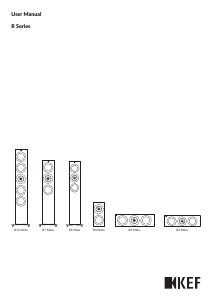

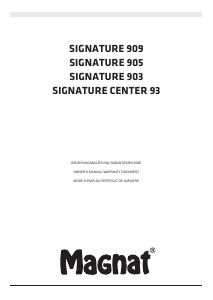
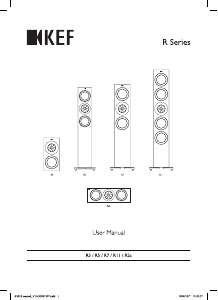
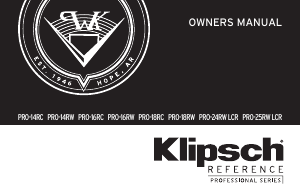

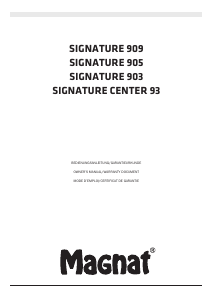
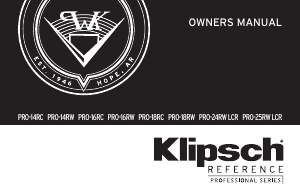
加入有关该产品的对话
您可以在这里分享您对 Oregon ZP338 Boombero 扬声器 的看法。 如果您有疑问,请先仔细阅读手册。 可以使用我们的联系表索取手册。