说明书 乔思伯 CR-2200 CPU散热器
需要您的 乔思伯 CR-2200 CPU散热器 手册吗? 您可以在下面免费查看和下载中文版 PDF 手册。 该产品目前有 0 个常见问题,0 条评论,有 0 票。 如果这不是您想要的手册,请联系我们。
您的产品是否出现故障而说明书没能提供解决方案?请前往 Repair Café 以获得免费维修服务。
说明书
Loading…

CR-2200
CPU Cooler
CPU Kühler
Ventirad
CPU 쿨러
CPU散热器
Standoffs
Abstandshalter
Impasses
스탠드 오프
套筒
B
C
D
Screw with Key
Schraube mit
Schlüssel
Vis avec clé
키 나사
定位螺杆
Backplate
Rückplatte
Plaque arrière
백플레이트
背板
E
F
G
H
I
J
Bracket
Halterung
Bracket
브랫킷
支架
Mounting Bar
Montagestange
Barre de montage
마운팅 바
压条
Thermal Paste
Wärmeleitpaste
Pâte thermique
써멀 페이스트
散热膏
Washer
Dichtungsring
Rondelle
와셔
塑胶垫片
Thumbscrews
Rändelschrauben
Vis à main
손나사
手旋螺母
Isolierdichtung
Joint Isolant
절연 가스켓
绝缘垫片
Align with the key
Mit dem Schlüssel ausrichten
Aligner avec la clé
C와 B를 정렬
螺杆装入扣具对应方向
Prepare the backplate
Bereiten Sie die Backplate vor
Préparez la plaque arrière
准备背板
백 플레이트 준비
Intel Side up
Intel Seite nach oben
Intel Côté vers le haut
Intel 로고 위로
Intel 面朝上
Insert washers
Unterlegscheibe einsetzen
Insérer la rondelle
E를 넣어주세요.
置入塑胶垫片
Insert the spacers to secure the screws
Setzen Sie die Abstandshalter ein, um die Schrauben zu sichern
Insérez les entretoises pour fixer les vis
D를 삽입하여 고정해주세요.
装入套筒以固定螺杆
E
B
C
Rear View
Rückansicht
Vue arrière
AMD 로고 밑으로
Intel平台组装后,主板
Mounting the backplate
Befestigung der Backplate
Montage de la plaque arrière
安装背板
백 플레이트 장착
Step1
Step2
D
D
Step3
Installing the Intel bracket
Installieren der Intel-Halterung
Installation du bracket Intel
安装Intel支架
Intel 브래킷 설치
Applying thermal paste / Remove the protection film
Aufbringen der wärmeleitpaste / Entfernen Sie die Schutzfolie
Application de la pâte thermique / Retirez le film protecteur
涂抹散热膏 / 取下保护膜
Remove the fan before install heatsink
써멀 페이스트 도포 / 보호 필름 제거
Entfernen Sie den Lüfter, bevor Sie den Kühlkörper installieren
Retirer le ventilateur avant d'installer le dissipateur de chaleur
방열판 설치 시 팬을 제거해 주세요.
安装散热器前,请先卸下风扇
Secure the cooler with screwdriver
Sichern Sie den Kühler mit einem Schraubendreher
Fixez la glacière avec un tournevis
用螺丝刀固定散热器
Notice the direction of airflow
드라이버로 쿨러 고정
Beachten Sie die Richtung des Luftstroms
Remarquez la direction du flux d'air
팬의 흡기/배기 방향에 주의하여 주세요.
注意气流方向
Connect fan PWM cables to motherboard sockets
Schließen Sie das PWM-Kabel des Lüfters an die
Motherboard-Buchse an
Connectez le câble PWM du ventilateur à la prise de la carte mère
将风扇PWM导线插到主板相应接口
마더 보드 소켓에 팬 PWM 케이블 연결
背面方向看背板刻印AMD
Insulating Gasket
써멀 페이스트 도포 / 보호 필름 제거
Step4
Install the mounting bar
Installieren Sie die Montageschiene
Installer la barre de montage
安装压条
마운팅 바 설치
Step5
G
AMD*2
Intel*2
J
Step6 Step7
I
Loading…
常见问题
请给产品评分,告知您对乔思伯 CR-2200 CPU散热器看法。您是否希望分享对该产品的体验或提出问题?请在页面底部留言。有关本说明书的更多信息
我们知道,为您的 乔思伯 CR-2200 CPU散热器 提供纸质手册是件好事。 您随时可以从我们的网站下载该手册并自行打印。 如果您想要原始手册,我们建议您联系Jonsbo。 他们也许能够提供原始手册。 您是否正在寻找其他语言版本的 乔思伯 CR-2200 CPU散热器 手册? 在我们的主页上选择您的首选语言并搜索型号以查看我们是否有可用。
规格
| 品牌 | Jonsbo |
| 模型 | CR-2200 |
| 类别 | CPU散热器 |
| 文件类型 | |
| 文件大小 | 12.84 MB |
乔思伯 CPU散热器 的所有手册
CPU散热器 的更多手册
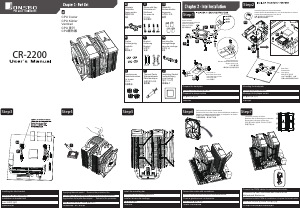


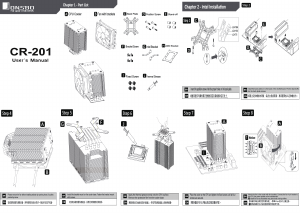
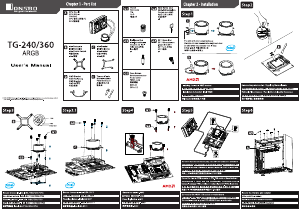
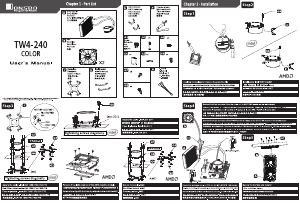
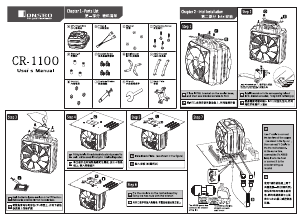

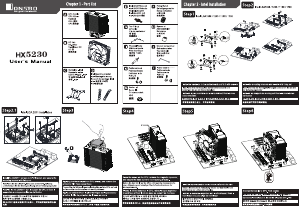

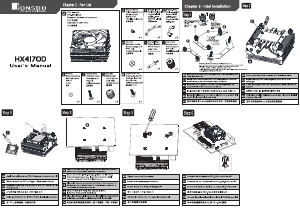
加入有关该产品的对话
您可以在这里分享您对 乔思伯 CR-2200 CPU散热器 的看法。 如果您有疑问,请先仔细阅读手册。 可以使用我们的联系表索取手册。