说明书 三星 BD-P1500 蓝光播放机
需要您的 三星 BD-P1500 蓝光播放机 手册吗? 您可以在下面免费查看和下载中文版 PDF 手册。 该产品目前有 3 个常见问题,0 条评论,有 0 票。 如果这不是您想要的手册,请联系我们。
您的产品是否出现故障而说明书没能提供解决方案?请前往 Repair Café 以获得免费维修服务。
说明书
Loading…

2_ English
key features of your new
Blu-ray Disc Player
Supports Blu-ray (BD-ROM, BD-RE, BD-R), DVD Video, DVD-RW/-R (V mode and nalized only) discs and Audio
CD.
HDMI reduces picture noise by allowing a pure digital video/audio signal path from the player to your TV.
Blu-ray Discs can store 25 GB (single layer) or 50 GB (dual layer) on a single sided disc - about 5 to 10 times the
capacity of a DVD. Blu-ray Discs also support the highest quality HD video available in the industry - Large capacity
means no compromise on video quality. Furthermore, a Blu-ray Disc has the same familiar size and look as a DVD.
* The following Blu-ray Disc features are disc dependant and will vary.
Appearance and navigation of features will also vary from disc to disc.
Not all discs will have the features described below.
The BD-ROM format supports three highly advanced video codecs, including AVC, VC-1, and MPEG-2.
HD video resolutions are also available:
1920 x 1080 High De nition
1280 x 720 High De nition
To view high-de nition contents on a Blu-ray Disc, an HDTV (High De nition Television) is required.
Some Blu-ray Discs may require using the player's HDMI OUT to view high-de nition content. The ability to view
high-de nition content on Blu-ray Discs may be limited depending on the resolution of your TV.
Two individual, full HD resolution (1920x1080)
video layers are available, on top of the HD video
layer.
One layer is assigned to video-related graphics
(like subtitles), and the other layer is assigned to
interactive elements, such as buttons or menus.
Various wipes, fades and scroll effects may be
available on both layers.
•
•
%
HD Video
Graphic
Planes
01608K(01)-BD-P1500-XSH-ENG.indd2 2 2008-12-16 오후 2:04:36
Loading…
常见问题
请给产品评分,告知您对三星 BD-P1500 蓝光播放机看法。您是否希望分享对该产品的体验或提出问题?请在页面底部留言。有关本说明书的更多信息
我们知道,为您的 三星 BD-P1500 蓝光播放机 提供纸质手册是件好事。 您随时可以从我们的网站下载该手册并自行打印。 如果您想要原始手册,我们建议您联系Samsung。 他们也许能够提供原始手册。 您是否正在寻找其他语言版本的 三星 BD-P1500 蓝光播放机 手册? 在我们的主页上选择您的首选语言并搜索型号以查看我们是否有可用。
规格
| 品牌 | Samsung |
| 模型 | BD-P1500 |
| 类别 | 蓝光播放机 |
| 文件类型 | |
| 文件大小 | 17.81 MB |
关于 三星 BD-P1500 蓝光播放机 的常见问题
我们的支持团队将搜索有用的产品信息并回答常见问题。如果您在常见问题中发现不准确的回答,请使用联系表格告知我们。
我可以自己修复蓝光光盘上的划痕吗? 验证
刮擦会阻止de laser正确读取光盘。当划痕只是表面上的痕迹时,可以通过使用略有磨蚀性的化合物抛光光盘来自行修复划痕。理想情况下,您使用专业的研磨剂,但也可以使用常规牙膏。抛光光盘后,需要清洗并使其干燥。有专门的企业可以做到这一点。
有帮助 (27) 阅读更多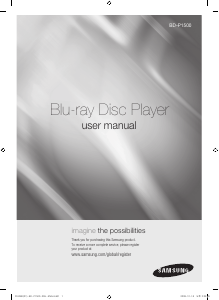


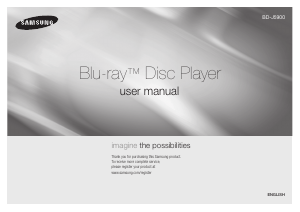
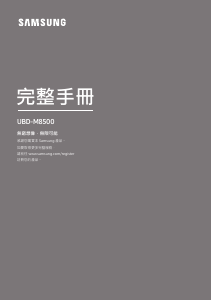
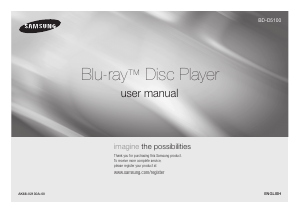
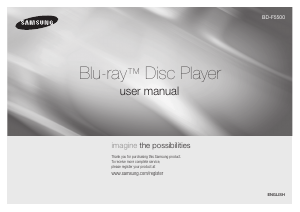


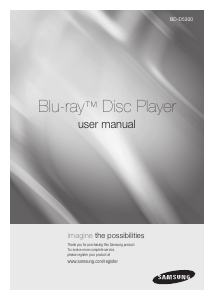

加入有关该产品的对话
您可以在这里分享您对 三星 BD-P1500 蓝光播放机 的看法。 如果您有疑问,请先仔细阅读手册。 可以使用我们的联系表索取手册。