说明书 三星 SSG-5100GB 3D眼镜
需要您的 三星 SSG-5100GB 3D眼镜 手册吗? 您可以在下面免费查看和下载中文版 PDF 手册。 该产品目前有 0 个常见问题,2 条评论,有 5 票,平均产品评分为 80/100。 如果这不是您想要的手册,请联系我们。
您的产品是否出现故障而说明书没能提供解决方案?请前往 Repair Café 以获得免费维修服务。
说明书
Loading…
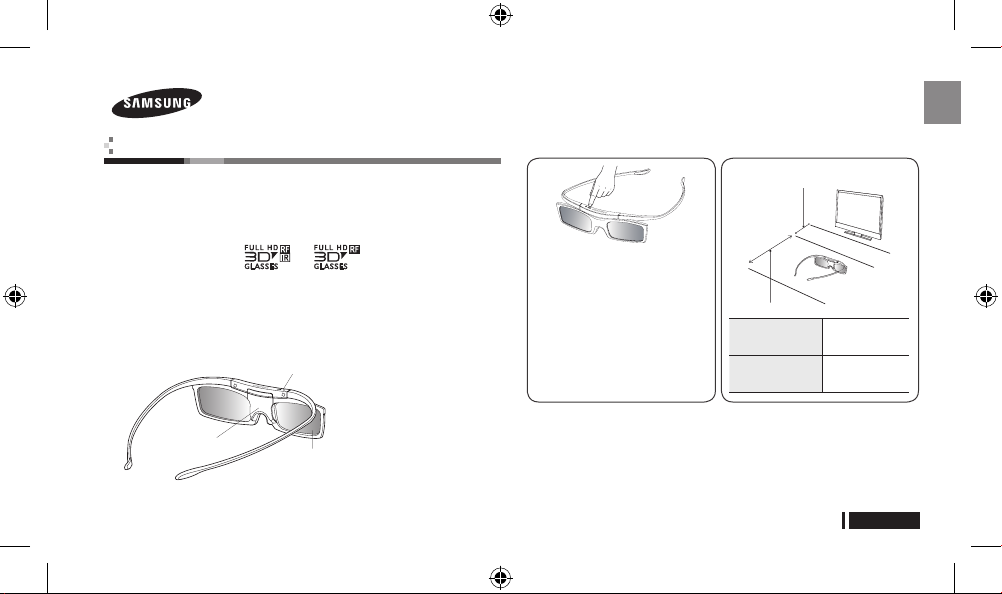
English-1
English
Features
Samsung's SSG-5100GB 3D glasses enable you to view 3D images on your 3D TV.
The Samsung 3D glasses communicate with Samsung 3D TVs via the 2.4GHz RF band.
✎
This product can be used only with Samsung D, E, and F series 3D TVs released
in 2011 to 2013 or with 3D TVs that have any of the logos below. Other wireless
devices are not compatible with this product.
✎
The "Full HD 3D Glasses™" Logo signifies compatibility between display products and
3D Glasses that are compliant with the "Full HD 3D Glasses™" format and does
not indicate the picture quality of the 3D images visible using the glasses, which
depends on the quality of the display products.
Parts Components
3D Active glasses
(Frame body, Temples)
Button Battery
(CR2025)
Cleaning Cloth
User Guide
※
For details on attaching the temples of the glasses and on the pairing method, refer
to page 91.
Pairing 3D Active Glasses
✎
What is Pairing? Pairing is the process of connecting 3D glasses and a 3D TV so that
the two devices can exchange data.
✎
Ensure your Samsung TV and 3D glasses are no farther than 19.5 in (50 cm) apart from
each another while pairing is in progress.
✎
O
nce the 3D glasses are paired, the remaining battery capacity is displayed on the TV
screen. (This feature only applies to Samsung F series 3D TVs and 3D glasses that have been
launched since 2013.)
✎
If you keep trying to do the pairing, the battery level will decrease significantly. However,
the battery level will recover to a certain degree in about a minute.
✎
The working distance depends on the existence of obstacles (a person, metal, walls, etc.)
between the glasses and the TV or the strength of electromagnetic waves.
✎
Turn off the 3D glasses while they are not in use. If you leave the 3D glasses on, the
battery lifespan decreases.
3D Active Glasses
SSG-5100GB
User’s Guide
Turning the glasses on
Press the power button briefly. The
green LED is turned on for 3 seconds.
(Make sure that 3D is activated on the
TV before using the 3D glasses.)
Turning the glasses off
Press the power button briefly. The red
LED is turned on for 3 seconds.
Performing the pairing process
Press and hold the Power button. The
green and the red LEDs blink alternately
for 2 seconds.
2~6m
50cm
Operating range
Recommended
viewing distance
2~6m
(6.5 to 19.5 ft)
Recommended
pairing distance
50 cm or less
(19.5 in)
Recommended viewing distance
Recommended pairing distance
or
LED Indicator
& Power Button
Liquid crystal shutter
Battery Cover
[NA]SSG-5100GB-00L17.indb 1 2013-01-02 8:44:54
Loading…
常见问题
请给产品评分,告知您对三星 SSG-5100GB 3D眼镜看法。您是否希望分享对该产品的体验或提出问题?请在页面底部留言。有关本说明书的更多信息
我们知道,为您的 三星 SSG-5100GB 3D眼镜 提供纸质手册是件好事。 您随时可以从我们的网站下载该手册并自行打印。 如果您想要原始手册,我们建议您联系Samsung。 他们也许能够提供原始手册。 您是否正在寻找其他语言版本的 三星 SSG-5100GB 3D眼镜 手册? 在我们的主页上选择您的首选语言并搜索型号以查看我们是否有可用。
规格
| 品牌 | Samsung |
| 模型 | SSG-5100GB |
| 类别 | 3D眼镜 |
| 文件类型 | |
| 文件大小 | 15.32 MB |
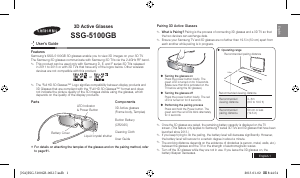


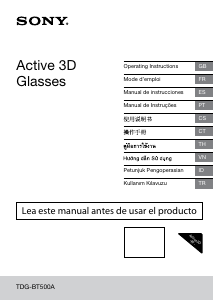
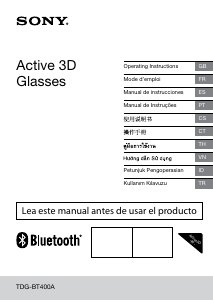

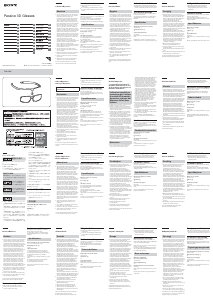
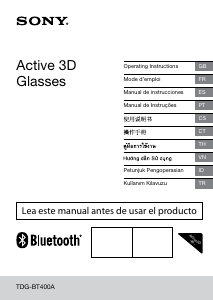
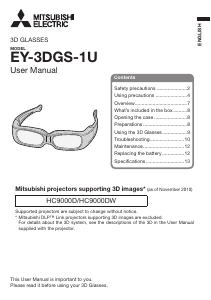
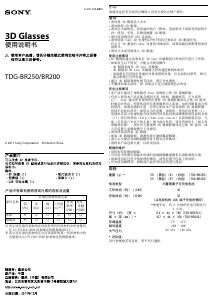
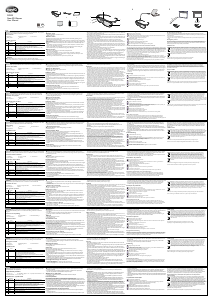
加入有关该产品的对话
您可以在这里分享您对 三星 SSG-5100GB 3D眼镜 的看法。 如果您有疑问,请先仔细阅读手册。 可以使用我们的联系表索取手册。
回复 | 有帮助 (0) (谷歌翻译)
回复 | 有帮助 (0) (谷歌翻译)