说明书 三星SPF-71ES电子相框
需要您的 三星SPF-71ES电子相框 手册吗? 您可以在下面免费查看和下载中文版 PDF 手册。 该产品目前有 2 个常见问题,1 条评论,有 2 票,平均产品评分为 50/100。 如果这不是您想要的手册,请联系我们。
您的产品是否出现故障而说明书没能提供解决方案?请前往 Repair Café 以获得免费维修服务。
说明书
Loading…

Clock
Date and Time, Time Format, Date Format, Clock Type
Settings
Options
Language, Brightness, Auto Fit Portrait Photo,
Frame Memory Copy
Preference
Starting Mode, Screen Saver, Home Background,
Auto Picture On/Off
Update/Reset Firmware Update, Reset Settings, Product Information
Updating the rmware
Preparations
・
Digital Photo Frame, Firmware update le, SD card or USB memory stick
Updating
1
Please visit the Download Center (http://www.samsung.com) and
download the rmware by searching the model name.
2
Please download appropriate rmware and decompress it.
3
Please copy the decompress le (***.isp) to either an SD card or USB
memory stick and connect to the Digital Photo Frame.
4
Please select [Settings]→[Update/Reset]→[Firmware Update] for rmware
update.
5
When update is completed, please turn off, then turn on the Digital Photo
Frame.
The rmware version can be checked through [Settings]→[Update/Reset]→
[Product Information].
Troubleshooting
Symptoms Causes and Actions
I have connected an
external storage device
but it is not recognized.
Check the connection between product and
external storage.
Connect to PC and check the operation state.
It takes time to display
the next photo.
When the resolution is high or the le size is large,
it takes some time to display on the screen.
Specications
Items Specifications
Model Name SPF-71E SPF-71ES
Panel
Type 7 inch (17 cm) TFT (Analog)
Resolution 480 x 234
Supported Formats JPEG (Progressive,CMYK JPEG is not supported.)
Built-in Memory 120 MB 1 GB
USB
Host (USB 1.1) / Device
(USB 2.0)
Host (USB 2.0) / Device
(USB 2.0)
Power
Rating External DC power adapter (12 V)
Consumption
Normal mode : 4.8 W
Power off mode : under 1 W
General
Dimensions
(W x H x D)
217.5 mm x 156.5 mm x 43 mm
(8.56 inch x 6.16 inch x 1.69 inch)
Weight 496.3 g (1.09 lbs)
The product design may differ according to the model, and specications are
subject to change without prior notice for product performance enhancement.
3
English
BN68-01567G.indb 3 05/22/2009 1:36:57 PM

Loading…
常见问题
请给产品评分,告知您对三星SPF-71ES电子相框看法。您是否希望分享对该产品的体验或提出问题?请在页面底部留言。有关本说明书的更多信息
我们知道,为您的 三星SPF-71ES电子相框 提供纸质手册是件好事。 您随时可以从我们的网站下载该手册并自行打印。 如果您想要原始手册,我们建议您联系Samsung。 他们也许能够提供原始手册。 您是否正在寻找其他语言版本的 三星SPF-71ES电子相框 手册? 在我们的主页上选择您的首选语言并搜索型号以查看我们是否有可用。
规格
| 品牌 | Samsung |
| 模型 | SPF-71ES |
| 类别 | 电子相框 |
| 文件类型 | |
| 文件大小 | 9.43 MB |
关于 三星SPF-71ES电子相框 的常见问题
我们的支持团队将搜索有用的产品信息并回答常见问题。如果您在常见问题中发现不准确的回答,请使用联系表格告知我们。
什么是兆像素? 验证
兆像素(MP)等于一百万像素。此外,兆像素代表数码相机和摄像机的分辨率。例如,一台能产生1280x960像素图像的相机,其分辨率约为1.3MP。虽然影响图像质量的因素有很多,但一般可以认为,像素越高,图像越好。
有帮助 (92) 阅读更多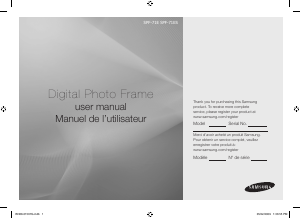

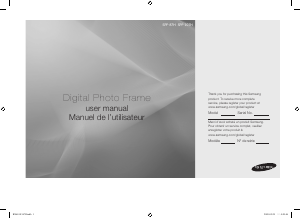
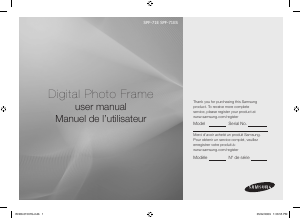
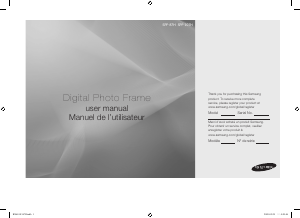
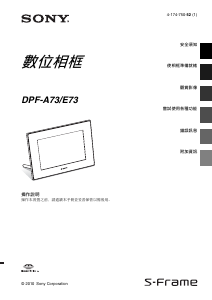
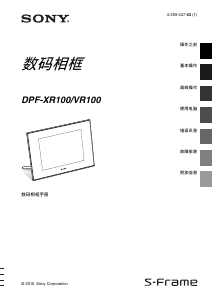

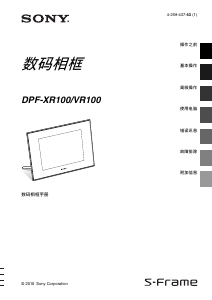
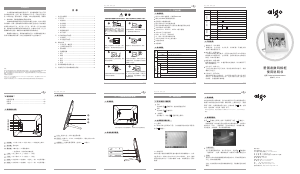
加入有关该产品的对话
您可以在这里分享您对 三星SPF-71ES电子相框 的看法。 如果您有疑问,请先仔细阅读手册。 可以使用我们的联系表索取手册。
回复 | 有帮助 (0) (谷歌翻译)