说明书 SentrySafeMS0200保险箱
需要您的 SentrySafeMS0200保险箱 手册吗? 您可以在下面免费查看和下载中文版 PDF 手册。 该产品目前有 3 个常见问题,4 条评论,有 1 票,平均产品评分为 100/100。 如果这不是您想要的手册,请联系我们。
您的产品是否出现故障而说明书没能提供解决方案?请前往 Repair Café 以获得免费维修服务。
说明书
Loading…

ENGLISH
afe:
Close the door and return the handle to the horizontal position.
5
Advanced LCD electronic lock
For safes with an
electronic lock and a key lock
For added security, some models have dual
locking system (electronic lock plus key lock).
You
MUST
use both the electronic code and
the key to open the safe.
To open your safe for the first time:
Install 4 AA batteries. (See instructions under
“Electronic lock”.)
Turn the key to the right so that cylinder pops out.
Enter the electronic lock code printed on the front
cover, then press the Prog/Enter key. When the green
PROCEED light comes on, you have four seconds to
turn the handle down to open.
Using the keypad
Caution!
Liquids can damage the keypad!
Caution!
Pen points or other sharp objects can puncture
the keypad membrane!
Only a light touch is needed. Press any button, the keypad
lights up and a single beep will indicate that the keypad “felt”
your touch. The lock allows 5 seconds for each key press.
After 5 seconds, 3 beeps will sound and a red light will blink.
Start over if this occurs.
Access codes
There are three ways to unlock and access the safe. Use
one of the following, then press the Prog/Enter key:
1. Enter the preset 5-digit electronic lock combination.
This code cannot be deleted and can always be used to
open the safe - keep it secure!
2. A 4–8 digit Manager Code can be programmed and
changed as needed.
3. For temporary access to the safe, you can program
up to six 4–8 digit User Codes that can be erased
or changed.
NOTE: All zeros is an invalid code.
Open first – test combination
with door open!
Test your new LCD electronic lock codes several times with
the door open to be sure you have entered them correctly.
NOTE: To return to the beginning when inputting
a programmed Manager, User or Factory Code,
press CLEAR. You may then re-enter the Code.
NOTE: To turn the beeper on or off, press the 0 key
a
nd then the Prog/Enter key. (0, Prog/Enter)
Programming the Manager Code
NOTE: One (1) Manager Code is allowed.
To add:
1. Press the Prog/Enter key, then enter the 5-digit
e
lectronic lock combination and then press the
Prog/Enter key.
2. An empty lit box means no Manager Code is programmed.
A boxed lighted
*
means a Manager Code is programmed.
3. Enter a 4 to 8 digit code and press the Prog/Enter key to
finish programming the code into the unit.
To delete:
1. Press the Prog/Enter key, then enter the 5-digit
electronic lock combination and then press the
Prog/Enter key.
2. A boxed lighted
*
icon indicates there is a code
programmed and can be deleted.
3. Press 0, 0, 0, 0, then the Prog/Enter key to delete the
Manager Code. (0, 0, 0, 0, Prog/Enter)
NOTE: To return to the beginning when
programming a Manager or User Code, wait
5 seconds and the lock will time-out. You may
then start over.
Programming User Codes
NOTE: Six (6) user codes are allowed.
To add:
1. Press the
Prog/Enter
key 2 times, enter the Manager Code
and then press the Prog/Enter key.
2. Use the << or >> to scroll between the lighted boxes. An
empty box means it is available for a code entry; a boxed
lighted
*
means it is being used.
3. Enter a 4 to 8 digit code in the selected position and press
the Prog/Enter key to finish programming the code into the
unit.
To delete:
1. Press the Prog/Enter key 2 times, enter the Manager Code
and then press the Prog/Enter key.
2. Use the << or >> to scroll to the boxed lighted
*
icon
to be removed.
3. Press 0, 0, 0, 0, then the Prog/Enter key to delete the
selected user. (0, 0, 0, 0, Prog/Enter)
NOTE: To return to the beginning when
programming a Manager or User Code, wait
5 seconds and the lock will time-out. You may
then start over.
To unlock safe:
E
nter the preset 5-digit electronic lock combination, a
Manager Code or a User Code and press the Prog/Enter key. An
asterisk will light each time a digit is entered. When the
unlocked padlock icon appears you have 4 seconds to turn the
handle and open the safe.
To lock safe:
Close the door and return the handle to the horizontal
position.
Keep your Manager
and User Codes secure
Maintain a record of your Manager and User Codes and store
them in a secure location, other than in the safe.
Record your Manager
and User Codes here
Manager Code: ____ ____ ____ ____ ____
U
ser Code: ____ ____ ____ ____ ____
Battery replacement
The battery icon will light when the batteries need to be
replaced. No codes are erased when old batteries are
removed for replacement. See “Battery installation” in
t
he “Electronic lock” section for installation instructions.
NOTE: If your safe does not appear to be working,
please check batteries before calling Sentry
Customer Service.
Icon identification
ERR (Error) indicates one of the following:
1. You have pressed Program key out of sequence.
2. You have entered an invalid code.
3. You have let 5 seconds elapse between key presses.
PRG (Program)
Lights after pressing the Program key and stays lit while pro-
gramming a Manager or User Code.
*
(Asterisk) indicates one of the following:
1. A number key has been pressed.
2. In Program mode, it signals a programmed code location.
Boxes
Light during programming and indicate code locations.
• An empty lit box means no code is programmed.
• A boxed lighted
*
means a code is programmed.
Padlock
Lights after three consecutive invalid codes are input and
stays lit during the 2-minute delay mode.
Unlocked Lock
Lights when a valid code is entered. Indicates that the safe is
unlocked and the door can be opened.
Battery
Lights when batteries are low indicating that the batteries
need to be replaced soon.
Horn
Lights when the beeper is on.
Delay mode
The lock automatically enters a two-minute delay mode after
an invalid code has been entered three consecutive times. In
this mode, the lock can not be activated and the
PADLOCKED icon lights.

Loading…
常见问题
请给产品评分,告知您对SentrySafeMS0200保险箱看法。您是否希望分享对该产品的体验或提出问题?请在页面底部留言。有关本说明书的更多信息
我们知道,为您的 SentrySafeMS0200保险箱 提供纸质手册是件好事。 您随时可以从我们的网站下载该手册并自行打印。 如果您想要原始手册,我们建议您联系SentrySafe。 他们也许能够提供原始手册。 您是否正在寻找其他语言版本的 SentrySafeMS0200保险箱 手册? 在我们的主页上选择您的首选语言并搜索型号以查看我们是否有可用。
规格
| 品牌 | SentrySafe |
| 模型 | MS0200 |
| 类别 | 保险箱 |
| 文件类型 | |
| 文件大小 | 18.7 MB |
SentrySafe保险箱 的所有手册
保险箱 的更多手册
关于 SentrySafeMS0200保险箱 的常见问题
我们的支持团队将搜索有用的产品信息并回答常见问题。如果您在常见问题中发现不准确的回答,请使用联系表格告知我们。
我的电子保险箱的锁打不开,但我确信我输入的密码是正确的。我能做什么? 验证
电池电压过低时就会发生这种情况。这可能是由于便宜的电池或电池几乎耗尽造成的。你可以更换电池,再试一次。如果这还不能解决问题,你应该联系制造商。
有帮助 (1342) 阅读更多我失去了保险箱的安全,该怎么办? 验证
对于带电子锁的保险箱,通常会附带一个应急钥匙,仍可使用该钥匙打开保险箱。如果没有可用的紧急钥匙或其他解决方案,那么会有专业公司提供帮助。但是,在小型保险柜的情况下,专家的费用可能会比新保险柜的费用高。在这种情况下,最后的选择是打开保险柜。
有帮助 (636) 阅读更多在什么情况下保护我的保险箱是个好主意? 验证
一般来说,最好买1000公斤或更少的保险柜。这可以防止小偷偷走整个保险柜。同时也可以让安保公司负责保护您的保险箱。一定要让专业人员保管好你的保险箱。
有帮助 (183) 阅读更多




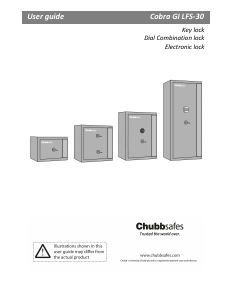
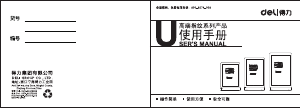
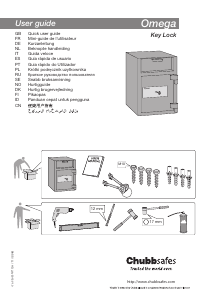
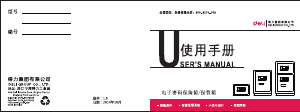
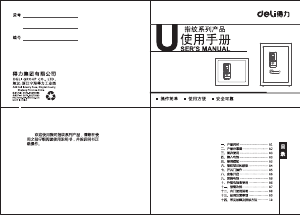
加入有关该产品的对话
您可以在这里分享您对 SentrySafeMS0200保险箱 的看法。 如果您有疑问,请先仔细阅读手册。 可以使用我们的联系表索取手册。
回复 | 有帮助 (2) 阅读更多 (谷歌翻译)
有帮助 (0) (谷歌翻译)
回复 | 有帮助 (0) (谷歌翻译)
回复 | 有帮助 (0) (谷歌翻译)