说明书 SilverStone PS12 机箱
需要您的 SilverStone PS12 机箱 手册吗? 您可以在下面免费查看和下载中文版 PDF 手册。 该产品目前有 0 个常见问题,0 条评论,有 0 票。 如果这不是您想要的手册,请联系我们。
您的产品是否出现故障而说明书没能提供解决方案?请前往 Repair Café 以获得免费维修服务。
说明书
Loading…
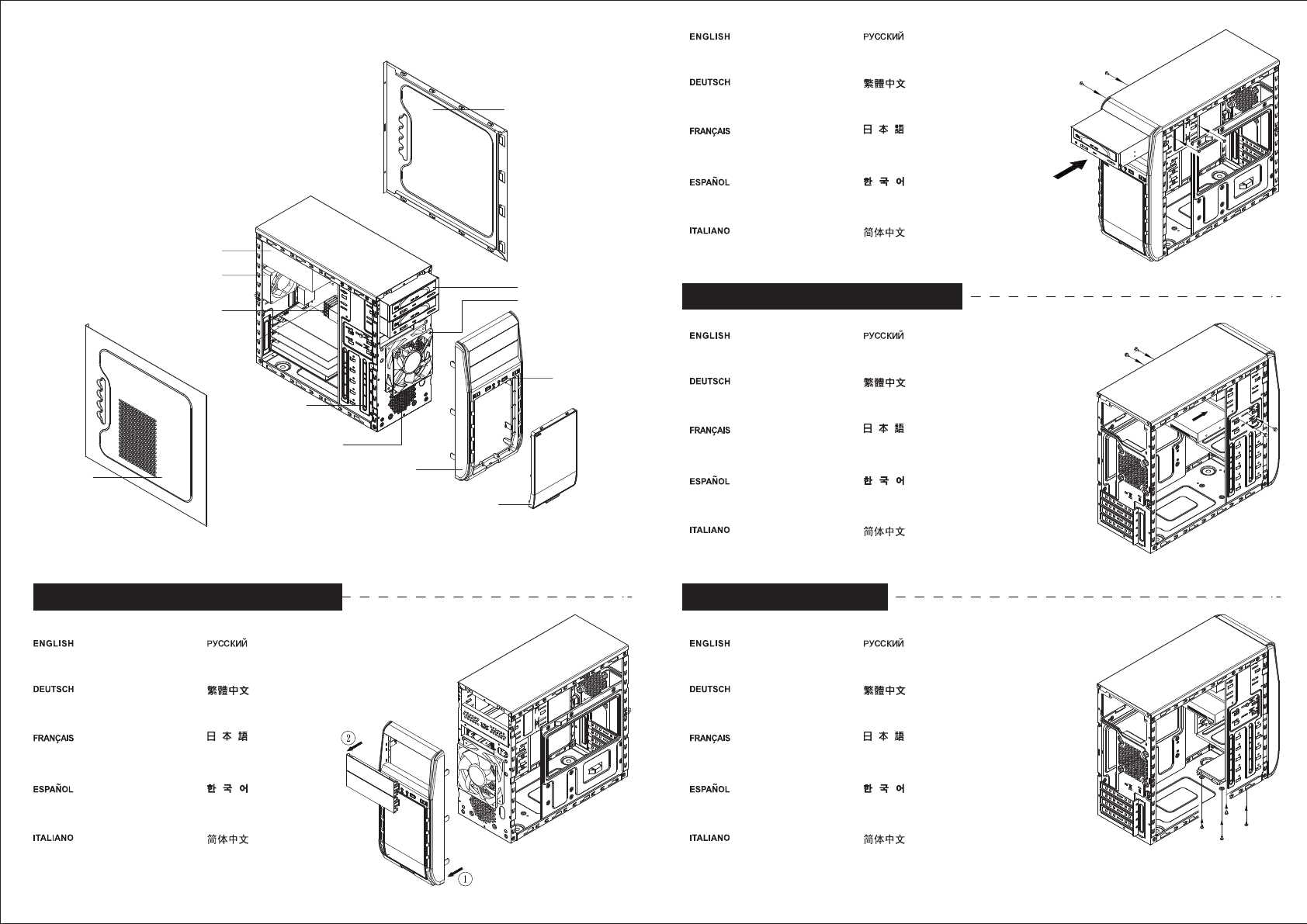
LEFT SIDE PANEL
PS2 PSU (OPTION)
9225 FAN X1 (OPTION) OR
8025 FAN X1 (OPTION)
MICRO ATX M/B (OPTION)
3.5” BAY X4, 2.5” BAY X1
8025 FAN X1 (OPTION)
PANEL
5.25” BAY X2
RIGHT SIDE PANEL
12025 FAN X1
USB 3.0 X2 + MIC + SPK
FILTER
Remove the front panel as indicated
in the diagram
Nehmen Sie die Frontblende wie in der
Abbildung gezeigt ab.
Retirez le panneau avant tel qu’illustré par
le diagramme
Retire el panel frontal como se indica en el
diagrama
Rimuovere il pannello frontale come indicato
nella figura
Снимите переднюю панель, как
показано на рисунке
請依圖示由面板正面取下擋版
図示されるようにフロントパネ
ルを取り外します。
그림에 표시된 대로 전면 패널을
제거합니다.
请依图示由面板正面取下挡版
Install 2.5” drive into the bottom of the chassis
and secure with screws.
Installieren Sie das 2,5 Zoll-Laufwerk im unteren
Teil des Gehäuses; anschließend mit Schrauben
fixieren.
Installez le lecteur 2.5” dans le bas du boîtier
et fixez-le avec des vis.
Instale el disco de 2,5” en la parte inferior
de la carcasa y fíjelo con tornillos.
Installare il drive da 2,5” nella parte bassa dello
chassis ed assicurarlo alla struttura con le viti in
dotazione.
Установите 2,5-дюймовый жесткий диск в нижнюю
часть корпуса и закрепите его винтами.
從機箱底部鎖固四顆螺絲
ケース底部に2.5インチドライブを装着し、
ネジで固定します。
2.5”드라이브를 케이스 바닥에 장착한
후 나사로 고정합니다.
从机箱底部锁固四颗螺丝
Install your hard drive onto the hard drive
bracket as indicated in the diagram and
secure with screws.
Installieren Sie in das 3,5-Zoll-Laufwerk in
der Festplattenhalterung.
Insérez votre disque dur 3,5" dans le support
de disque dur.
Instale la unidad de 3,5” en el soporte para
unidades de disco duro.
Installare l’unità 3,5" sul supporto disco rigido.
Установите 3,5-дюймовый диск в кронштейн
для жесткого диска.
請依圖示將硬碟放入磁架中,再於兩側鎖上螺絲固定
ご使用の3.5”ドライブをハードドライ
ブブラケットの上に設置します。
3.5" 드라이브를 하드 드라이브 브래킷에
장착하십시오.
请依图标将硬盘放入磁架中,再于两侧锁上螺丝固定
Install your optical drive or 5.25” device as
indicated in the diagram.
(Slide in optical drive from the externally
and secure with screws)
Installieren Sie das optische Laufwerk oder
5,25-Zoll-Gerät wie in der Abbildung gezeigt.
(Schieben Sie das optische Laufwerk von außen
ein; anschließend mit Schrauben fixieren.)
Installez votre lecteur optique ou un
périphérique 5,25" comme indiqué dans
l'illustration.
(Insérez le disque optique extérieur et
sécurisez à les des vis)
Instale la unidad óptica o el dispositivo de
5,25” tal y como se indica en el diagrama.
(Inserte el dispositivo óptico desde el exterior
y fíjelo con tornillos)
Installare l'unità ottica o il dispositivo da 5,25"
come indicato nello schema.
(Inserire dall’esterno l’unità ottica e fissare con
viti)
Установите оптический привод или 5,25-дюймовое
устройство, как показано на схеме.
(Выдвиньте оптический привод наружу и закрепите
винтами)
依圖示安裝你的光碟機或5.25吋裝置
(由外部將光碟機推入機身與面板平齊,於兩側鎖上螺絲)
ご使用の光学ドライブあるいは5.25”
デバイスを、図の通りに設置します。
(光学ドライブを外側からスライド式に装着
してからネジで固定)
광학 드라이브나 5.25" 기기들을 다이어그램에
나타난 대로 설치하십시오.
(밖에서 광드라이브를 밀어 넣고 나사로
고정합니다.)
依图标安装你的光驱或5.25吋装置
(由外部将光驱推入机身与面板平齐,于两侧锁上螺丝)
SSD installation
Disassemble Chart
Optical drive installation
SSD installation
Hard drive installation
Loading…
常见问题
请给产品评分,告知您对SilverStone PS12 机箱看法。您是否希望分享对该产品的体验或提出问题?请在页面底部留言。有关本说明书的更多信息
我们知道,为您的 SilverStone PS12 机箱 提供纸质手册是件好事。 您随时可以从我们的网站下载该手册并自行打印。 如果您想要原始手册,我们建议您联系SilverStone。 他们也许能够提供原始手册。 您是否正在寻找其他语言版本的 SilverStone PS12 机箱 手册? 在我们的主页上选择您的首选语言并搜索型号以查看我们是否有可用。
规格
| 品牌 | SilverStone |
| 模型 | PS12 |
| 类别 | 机箱 |
| 文件类型 | |
| 文件大小 | 1.15 MB |
SilverStone 机箱 的所有手册
机箱 的更多手册
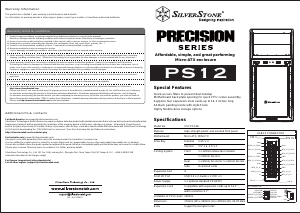


加入有关该产品的对话
您可以在这里分享您对 SilverStone PS12 机箱 的看法。 如果您有疑问,请先仔细阅读手册。 可以使用我们的联系表索取手册。