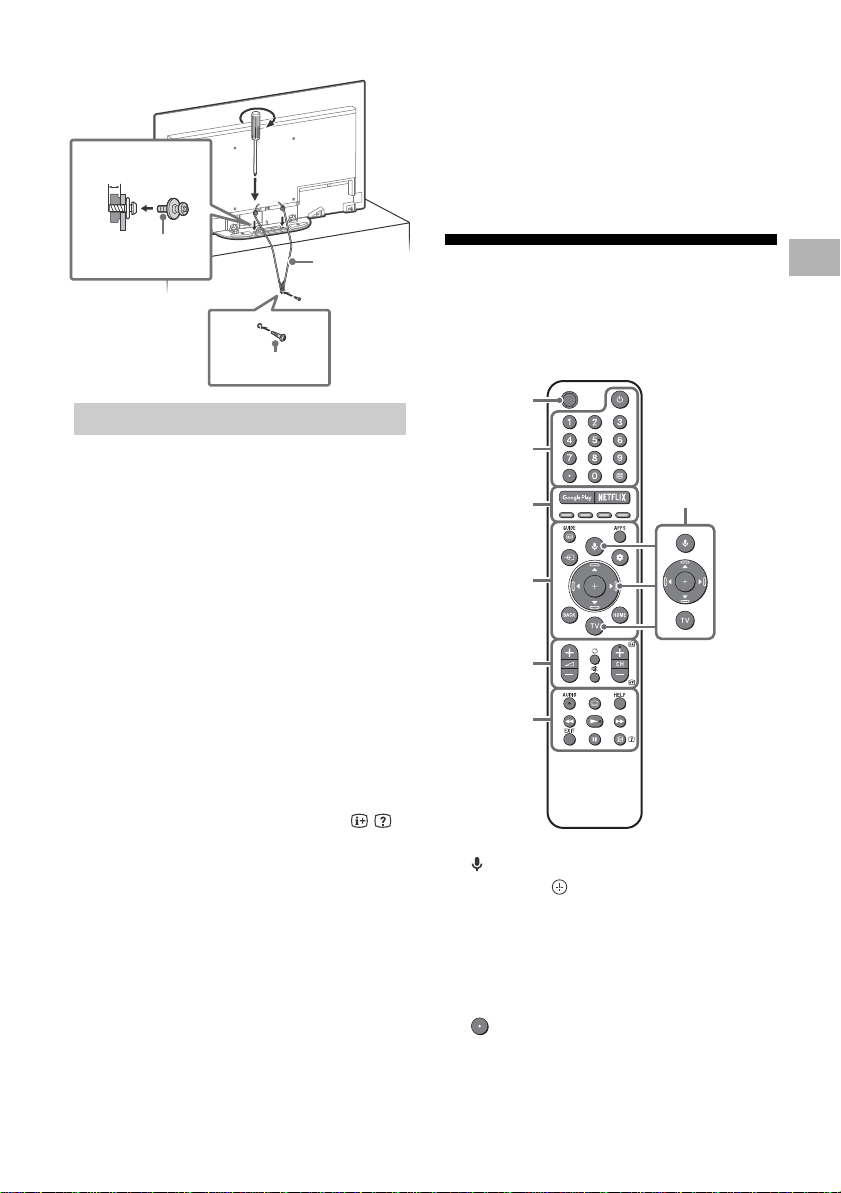
C:\Users\User\Desktop\SONY
TV\NDL\SY20_NDL_HK_RG_111\Full-set\5014804111_GB\5014804111_GB.fm
master page: Right
KD-48A9S
5-014-804-11(1)
3
GB
Topple prevention
Precautions to Protect the Screen from
Damage
Image retention
OLED TV’s are susceptible to image retention (burn-in) due to the
characteristics of the materials used. Image retention may occur if
images are displayed in the same location on the screen
repeatedly or over extended periods of time. This is not a
malfunction of the TV. Avoid displaying images that may cause
image retention.
The following are examples of images that may
cause image retention:
• Content with black bars either on the top and bottom and/or
the left and right sides of the screen. (for example, Letterboxed,
4:3 screen, Standard definition)
• Static images such as photos.
• Video games that might have static content in some part of the
screen.
• On-screen menus, programme guides, channel logos etc.
• Static content from applications.
• On-screen tickers, such as those used for news and headlines.
To reduce the risk of image retention:
• Sony recommends that you turn off the TV normally by pressing
the power button on the remote control or the TV.
• Fill the screen by changing [Wide mode] to eliminate the black
bars. Select [Wide mode] other than [Normal].
• Turn off the OSD (On Screen Display) by pressing the /
button, and turn off the menus from connected equipment. For
details, refer to the instruction manuals for the connected
equipment.
• Avoid displaying static images with bright colours (including
white), clocks or logos on any portion of the screen.
• Set the picture settings based on the ambient conditions. The
Standard Picture is recommended for home use and when
viewing content that often displays the station logos, etc.
The TV has following features to help reduce/prevent image
retention.
Panel refresh
A panel refresh will adjust the panel uniformity. Panel refresh can
be performed and should only be used when image retention is
very noticeable.
Caution:
• The Panel refresh function may affect the panel. Do not perform
Panel refresh more than once a year as it may affect the usable
life of the panel.
• Panel refresh takes about one hour to complete.
• A white line may be displayed on the screen during the Panel
refresh, this is not a malfunction of the TV.
• Panel refresh will only work when the room temperature is
between 10 ºC and 40 ºC.
Pixel shift
Automatically moves the image on the screen to prevent image
retention.
Other feature
The screen brightness is automatically reduced when displaying
still images, clocks, bright colours or logos etc.
Remote Control and TV
The remote control shape, location,
availability and function of remote control
buttons may vary depending on your region/
country/TV model.
(Microphone): Use voice search*
1
.
////: On screen menu navigation
and selection.
TV: Display TV channel list or switch to
input.
(TV standby)
Number buttons
(dot)
(Text):
Display text information.
Google Play / NETFLIX*
2
/ Colour
buttons
Protecting the TV Screen (OLED TV)
1
2
3
6 mm – 7 mm
M4 screw (not supplied)
Screw (not supplied)
Cord (not
supplied)
1.5 N·m
{15 kgf·cm}
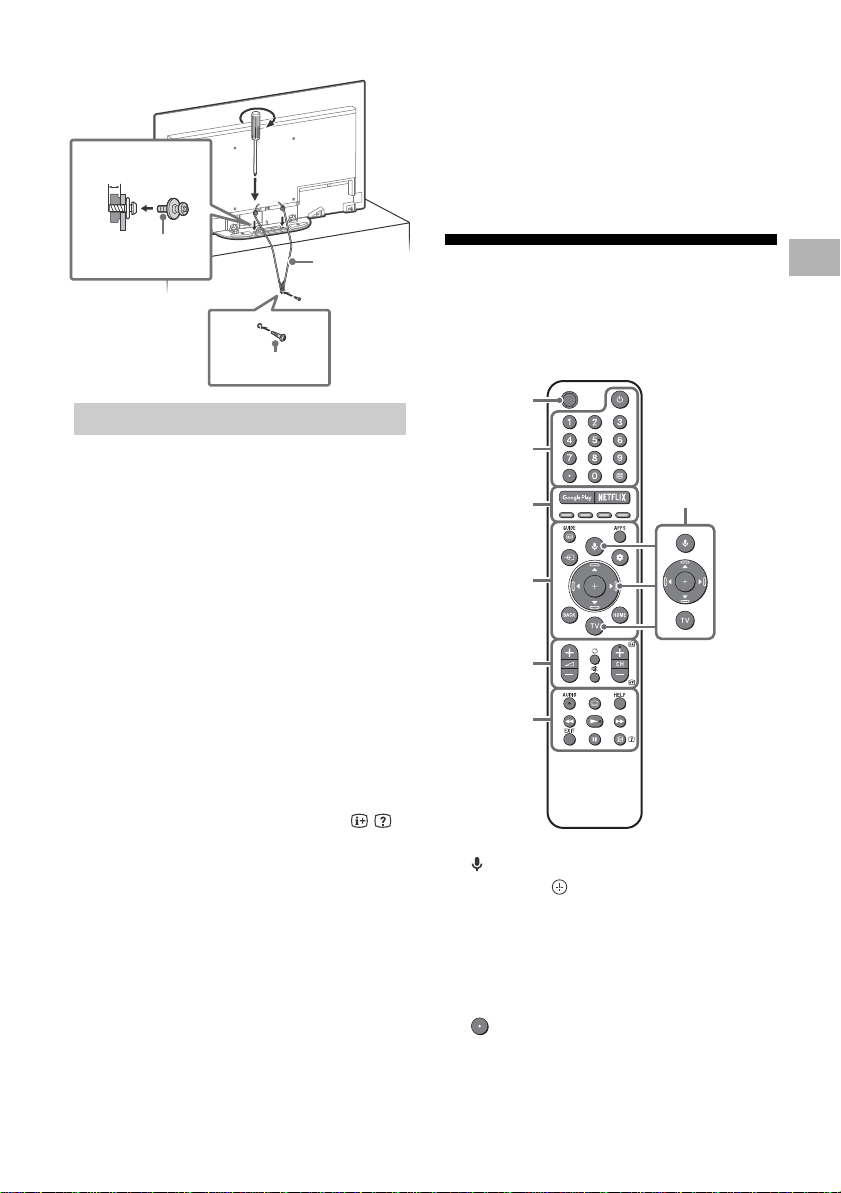



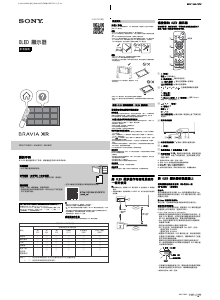
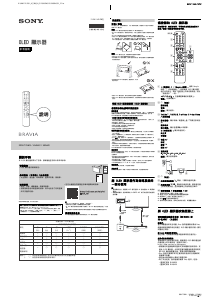
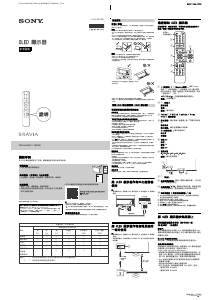
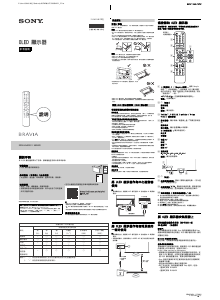
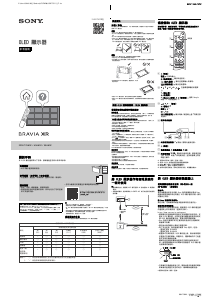
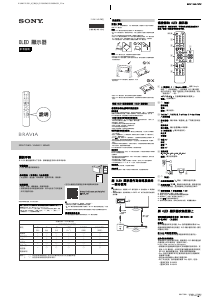
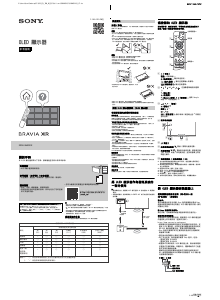
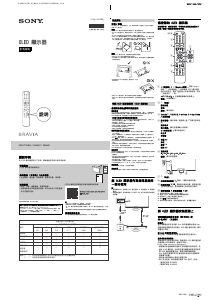
加入有关该产品的对话
您可以在这里分享您对 索尼 Bravia KD-48A9S OLED电视 的看法。 如果您有疑问,请先仔细阅读手册。 可以使用我们的联系表索取手册。