说明书 索尼 NWZ-S636FK 音响底座
需要您的 索尼 NWZ-S636FK 音响底座 手册吗? 您可以在下面免费查看和下载中文版 PDF 手册。 该产品目前有 0 个常见问题,0 条评论,有 0 票。 如果这不是您想要的手册,请联系我们。
您的产品是否出现故障而说明书没能提供解决方案?请前往 Repair Café 以获得免费维修服务。
说明书
Loading…

NWZ-S636FK 4-143-530-11(2)
4-143-530-11(2)
Operating Instructions
使用说明书
©2009 Sony Corporation Printed in Malaysia
NWZ-S636FK
Digital Music Player
Active Speaker Kit
English
WARNING
To reduce the risk of fire or electric shock, do not expose this apparatus to dripping or
splashing, and do not place objects filled with liquids, such as vases, on the apparatus.
Do not install the appliance in a confined space, such as a bookcase or built-in cabinet.
Connect the AC power adaptor to an easily accessible AC outlet. Should you notice an
abnormality in the AC power adaptor, disconnect it from the AC outlet immediately.
The nameplate is located in the rear.
Notice for customers: the following information is only applicable to
equipment sold in countries applying EU directives
The manufacturer of this product is Sony Corporation, 1-7-1 Konan, Minatoku, Tokyo, Japan.
The Authorized Representative for EMC and product safety is Sony Deutschland GmbH,
Hedelfinger Strasse 61, 70327 Stuttgart, Germany. For any service or guarantee matters please
refer to the addresses given in separate service or guarantee documents.
Disposal of Old Electrical & Electronic Equipment
(Applicable in the European Union and other European
countries with separate collection systems)
This symbol on the product or on its packaging indicates that this product shall not be treated as
household waste.
Instead it shall be handed over to the applicable collection point for the recycling of electrical and
electronic equipment. By ensuring this product is disposed of correctly, you will help prevent
potential negative consequences for the environment and human health, which could otherwise
be caused by inappropriate waste handling of this product. The recycling of materials will help to
conserve natural resources. For more detailed information about recycling of this product, please
contact your local Civic Office, your household waste disposal service or the shop where you
purchased the product.
Specifications
Continuous RMS power output (reference)*
1
: 1 W +1 W (1 kHz, 10% THD)
Input: WM-PORT*
2
(22 pin)
See below for compatible “WALKMAN” models.
Speaker: 39 mm dia.
Dimensions (w/h/d): Approx. 152 × 105 × 20 mm (6 × 4
1
/4 ×
13
/16 inches)
Dimensions (w/h/d, upright position): Approx. 152 × 105 × 60 mm (6 × 4
1
/4 × 2
3
/8 inches)
Mass: Approx. 140 g (5 oz)
Operating temperature: 5°C to 35°C (41 °F to 95 °F)
Power requirements: DC 5.2 V (100-240 V)
Power source (2 way power supply): AC power adaptor AC-E5212 (supplied)/
Battery supply from the “WALKMAN”
Design and specifications are subject to change without notice.
*1
When using the AC power adaptor.
*2
The WM-PORT is a dedicated multi-terminal connector, used to connect a “WALKMAN” to its
accessories.
About the customer support Web site
If you have any questions or issues with this product, or would like information on compatible
items with this product, visit the following web sites.
For customers in the USA: http://www.sony.com/walkmansupport
For customers in Canada: http://www.sony.ca/ElectronicsSupport/
For customers in Europe: http://support.sony-europe.com/DNA
For customers in Latin America: http://www.sony-latin.com/index.crp
For customers in other countries/regions: http://www.sony-asia.com/support
For customers who purchased the overseas models:http://www.sony.co.jp/overseas/support/
Precautions
On safety
Use only the supplied AC power adaptor. Do not use any other AC power adaptor.
Plug polarity
On placement
Do not place the system in an inclined position.
Do not place the system in locations that are hot or subject to direct sunlight, dust, high
humidity, or extreme cold.
Use caution when placing the system on a specially treated (waxed, oiled, polished, etc.) floor,
as staining or discoloration may result.
On cleaning
Clean the casings with a soft cloth lightly moistened with a mild detergent solution or water. Do
not use any type of abrasive pad, scouring powder or solvent, such as alcohol or benzene.
Checking Supplied Items
Items described below are bundled with this kit.
“WALKMAN”
Headphones (1)
Earbuds (Size S, L) (Supplied in pairs)
USB cable (1)
Attachment (1)
Use when connecting the “WALKMAN” to
the optional cradle, etc.
CD-ROM (1)
Operation Guide (1)
Speaker*
1
(this system, 1)
AC power adaptor AC-E5212*
1
*
2
(1)
Operating Instructions*
1
(this manual, 1)
*
1
The items (speaker, etc.) bundled with this kit are not described in “Supplied Accessories” in the
“Operation Guide” supplied with the “WALKMAN.”
*
2
The shape of the AC power plug varies depending on the country or region.
Parts and Controls
Attachment
WM-PORT
DC IN 5.2V jack
Stand
VOLUME +/- button
Installation
1 Set up the stand located on the rear side of the system , connect the AC
power adaptor , and put the plug of the AC power adaptor in the wall outlet
.
To the wall outlet
To DC IN 5.2V jack
2 Install the “WALKMAN” in the system.
Make sure that the “WALKMAN” is placed properly in the WM-PORT of the system for
proper connection.
Note
At purchase, the attachment is set into the speaker. If the attachment becomes detached, slide
and set it into the speaker until it clicks as shown in the illustration.
Listening to Music
1 Play back content on your “WALKMAN.”
2 Press the VOLUME +/– button on the system to adjust the volume.
VOLUME +/− button
Hints
You can perform playback on your “WALKMAN” installed in the system without
connecting the AC power adaptor.
For details on how to perform playback on your “WALKMAN,” refer to the “Operation
Guide” supplied with your “WALKMAN.”
Notes
When playing on your “WALKMAN” without the AC power adaptor connected, volume
output from the system is reduced. The battery of your “WALKMAN” is also consumed.
If you want to adjust the volume, do so while your “WALKMAN” is installed. If you
disconnect the AC power adaptor during playback and also detach your “WALKMAN,” the
volume is reset to the default setting.
If your “WALKMAN” model’s headphone jack is on the same side as the WM-PORT jack,
you cannot use the FM radio function while your “WALKMAN” is installed into the
system.
When operating your “WALKMAN” while it is installed into the system, brace it with your
other hand.
Available playback time with no AC power adaptor connected
NWZ-S636FK: 17 hours (approx.)
* When playing at MP3, 128 kbps
To recharge the battery of your “WALKMAN”
If you put your “WALKMAN” in the system while the AC power adaptor is connected, battery
charging starts automatically. Charging progress is displayed on the “WALKMAN.” For details,
refer to the “Operation Guide” supplied with your “WALKMAN.”
Troubleshooting
Should you encounter a problem with the system, find your problem in the troubleshooting
checklist below and take the indicated corrective action. If the problem persists, contact your
Sony dealer.
Note that if service personnel change some parts during repair, these parts may be retained.
When bringing the system in for repairs, be sure to bring in the entire system.
This product is a system product, and the entire system is needed to determine the problem.
There is no sound.
Make sure the AC power adaptor and power cord are securely connected.
Press the VOLUME + button to turn up the volume.
Make sure your “WALKMAN” is securely connected.
Make sure your “WALKMAN” is playing music.
There is a severe hum or noise.
Move the system away from any possible sources of noise.
Connect the AC power adaptor to a different mains.
The sound is distorted.
Press the VOLUME – button to reduce the volume.
Set the sound mode of the “WALKMAN” to normal or flat sound quality.
The stand becomes detached.
Install the stand into the system by following the procedure below.
Fit the upper right hinge of the stand on the right side pin on the rear of the system.
Be sure to fit the hinge on the right side pin first.
Hinge
Attach to right side pin.
Fit the other hinge on the left pin, and then press down the stand until it clicks.
“WALKMAN” and “WALKMAN” logo are registered trademarks of Sony Corporation.
All other trademarks and registered trademarks are trademarks or registered trademarks of
their respective holders. In this manual, ™ and ® marks are not specified.
中文简体字
中国大陆地区的用户
警告
为了减少火灾或触电的危险,切勿将本设备受到滴水或泼洒,并且切勿将花瓶等装有液
体的物品放置在设备上。
切勿将本设备安装在书橱或内置式壁橱等封闭空间内。
将交流电源适配器连接至便于插拔的交流电源插座。一旦发现交流电源适配器有异常情
况,请立即断开与交流电源插座的连接。
铭牌位于背面。
规格
连续RMS功率输出(参考)
1
:
1 W +1 W(1 kHz,10% THD)
输入:
WM-PORT
2
(22针)
有关兼容的“WALKMAN”型号,请参阅以下内容。
扬声器:
直径39 mm
尺寸(长/高/宽):
约152 × 105 × 20 mm
尺寸(长/高/宽,垂直位置):
约152 × 105 × 60 mm
质量:
约140 g
工作温度:
5°C 到 35°C
电源要求:
DC 5.2 V(100-240 V)
额定电流:
NWZ-S636F:500 mA
SRS-NWGT010(NWZ-S636F 同时使用时):750 mA
电源(2路供电):
交流电源适配器 AC-E5212(附送)/“WALKMAN”
电池供电
设计和规格若有变更,恕不另行通知。
1
当使用交流电源适配器时。
2
WM-PORT 是专用的多端子连接器,用于将“WALKMAN”连接到其附件。
关于客户支持网站
如果您对本产品有任何疑问或问题,或需要有关本产品的兼容项目信息,请访问以下
网站。
对于美国的客户:http://www.sony.com/walkmansupport
对于加拿大的客户:http://www.sony.ca/ElectronicsSupport/
对于欧洲的客户:http://support.sony-europe.com/DNA
对于拉丁美洲的客户:http://www.sony-latin.com/index.crp
对于其它国家/地区的客户: http://www.sony-asia.com/support
对于购买海外型号的客户:http://www.sony.co.jp/overseas/support/
注意事项
关于安全
只能使用附送的交流电源适配器。请勿使用任何其它交流电源适配器。
插头极性
关于放置
请勿将系统放置在倾斜位置。
请勿将系统放置在很热的地方或受到直接阳光照射、多尘、高湿或特别冷的地方。
当将系统放在经过特殊处理(打蜡、涂油、磨光等)的地板上时可能会导致染色或褪色,
请引起注意。
关于清洁
请使用软布用中性洗涤剂或水稍稍沾湿清洁外壳。请勿使用任何类型的研磨垫、洗衣粉
或溶剂(酒精或苯等)。
检查附件
本套件中包含以下所述附件。
“WALKMAN”
耳机(1)
耳塞(尺寸 S,L)(配对附送)
专用 USB 连接线(1)
连接装置 (1)
当将“WALKMAN”连接至选购的支架等装置
上时使用。
CD-ROM 光盘(1)
使用手册(1)
扬声器
1
(本系统,1)
交流电源适配器 AC-E5212
1
2
(1)
交流电源插头的形状视国家或地区而异。
使用说明书
1
(本手册,1)
1
本套件中包含的附件(扬声器等)不会在“WALKMAN”附送的“使用手册”中的“附件”中进
行描述。
2
每个固定装置在其底部都有对应于“WALKMAN”型号的识别标记。
部件和控制器
连接装置
WM-PORT
DC IN 5.2V插孔
支架
VOLUME +/- 按钮
安装
1
安装位于系统背面的支架
,连接交流电源适配器
,并将交流电源适配器
的插头插入墙壁电源插座
。
至墙壁电源插座
至DCIN5.2V插孔
2
将“WALKMAN”装入系统。
请确保将“WALKMAN”正确放入系统的WM-PORT中以便正确连接。
注意
购买时,连接装置已装入扬声器。如果连接装置未插入,如插图中所示将其插入扬声器
直至听到咔嗒声。
聆听音乐
1
在“WALKMAN”上播放内容。
2
按系统上的VOLUME+/–按钮调节音量。
VOLUME+/−按钮
提示
您可以在不连接交流电源适配器的情况下在系统中安装的“WALKMAN”上执行播放。
有关如何在“WALKMAN”上执行播放的详细情况,请参阅“WALKMAN”附送的“操作
指南”。
注意
当在“WALKMAN”上播放而未连接交流电源适配器时,系统的音量输出减弱。也消耗
“WALKMAN”的电池电量。
如果您想调节音量,在安装有“WALKMAN”时进行调节。如果您在播放期间断开交流
电源适配器的连接并且拆下“WALKMAN”,音量将重设为默认设定。
如果“WALKMAN”型号的耳机插孔与 WM-PORT 插孔在同一侧,您无法在系统中装有
“WALKMAN”时使用 FM 收音机功能。
当操作系统中装有的“WALKMAN”时,请使用另一只手扶住它。
未连接交流电源适配器的可播放时间
NWZ-S636FK系列:17小时(约)
当以MP3,128 kbps播放时
对“WALKMAN”的电池充电
如果您在连接了交流电源适配器时将“WALKMAN”放入系统,则自动开始电池充电。充电
进程显示在“WALKMAN”上。详细情况,请参阅“WALKMAN”附送的“操作指南”。
故障排除
一旦您在系统中遇到了问题,请在以下的故障排除检查列表中找到相应问题并采取指示
的修正操作。如果问题仍然存在,请联络Sony经销商。
请注意,如果维修人员在修理期间更换了某些部件,请保留这些部件。
当将系统送修时,请务必携带整个系统。
本产品是一个系统产品,确定问题需要整个系统。
没有声音。
确保交流电源适配器和电源线牢固连接。
按 VOLUME + 按钮调高音量。
确保“WALKMAN”牢固连接。
确保“WALKMAN”正在播放音乐。
有剧烈的嗡嗡声或噪音。
将系统远离任何可能的噪音源。
连接交流电源适配器到另一个电源。
声音失真。
按 VOLUME – 按钮调低音量。
“WALKMAN”的声音模式设定为正常或平滑声音质量。
支架脱落。
按以下步骤将支架装入系统。
将支架的右上转孔装入系统背面上的右侧转轴。务必首先将转孔装入右侧转轴。
转孔
安装到右侧转轴。
将另一个转孔安装到左侧转轴,然后向下按支架直至听到咔嗒声。
“WALKMAN”和“WALKMAN”图标是 Sony Corporation 的注册商标。
所有其他商标或注册商标都是各自所有者的商标或注册商标。在本手册中,不标示
和
标志。
Loading…
常见问题
请给产品评分,告知您对索尼 NWZ-S636FK 音响底座看法。您是否希望分享对该产品的体验或提出问题?请在页面底部留言。有关本说明书的更多信息
我们知道,为您的 索尼 NWZ-S636FK 音响底座 提供纸质手册是件好事。 您随时可以从我们的网站下载该手册并自行打印。 如果您想要原始手册,我们建议您联系Sony。 他们也许能够提供原始手册。 您是否正在寻找其他语言版本的 索尼 NWZ-S636FK 音响底座 手册? 在我们的主页上选择您的首选语言并搜索型号以查看我们是否有可用。
规格
| 品牌 | Sony |
| 模型 | NWZ-S636FK |
| 类别 | 音响底座 |
| 文件类型 | |
| 文件大小 | 1.12 MB |
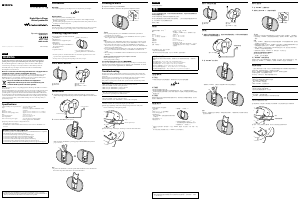


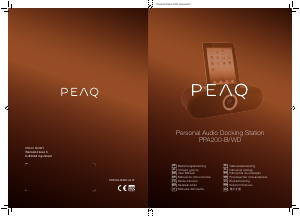
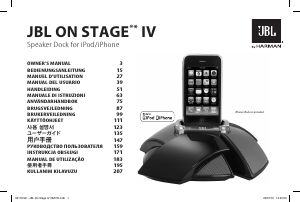
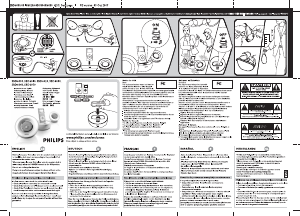


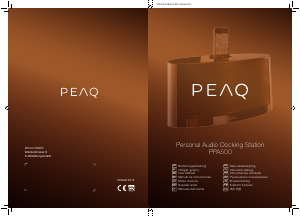
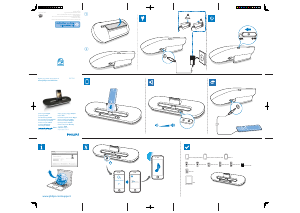

加入有关该产品的对话
您可以在这里分享您对 索尼 NWZ-S636FK 音响底座 的看法。 如果您有疑问,请先仔细阅读手册。 可以使用我们的联系表索取手册。