说明书 Oregon BA 2000 气象站
需要您的 Oregon BA 2000 气象站 手册吗? 您可以在下面免费查看和下载中文版 PDF 手册。 该产品目前有 5 个常见问题,0 条评论,有 0 票。 如果这不是您想要的手册,请联系我们。
您的产品是否出现故障而说明书没能提供解决方案?请前往 Repair Café 以获得免费维修服务。
说明书
Loading…

中文繁
EN
Magic Weather Station
Model: BA2000
USER MANUAL
OVERVIEW
FRONT VIEW
1
2
5
6
4
8
7
3
1. IR motion sensor
2. CDS light sensor
3. Weather forecast
4. : Clock signal reception indicator
5. °C / °F
6. AM / PM
7. Clock / Indoor Temperature
8. : Time zone offset
BOTTOM VIEW
1 2 3 4 5 6
7 8
1. CLOCK: Change display; Set clock
2. / Decrease / increase value of the setting;
deactivate / activate clock reception signal
3. °C / °F: Select temperature unit
4. RESET: Reset unit to default settings
5. AUTO ON · OFF: Enable / disable automatic toggle of
display
6. EU / UK: Select the nearest radio signal
7. Indoor temperature sensor
8. Adaptor socket
GETTING STARTED
MAIN UNIT INSTALLATION
• Plug AC/DC adaptor into socket. Make sure the adaptor
is not obstructed and is easily accessible to the unit.
To completely disconnect from power, the adaptor should be
disconnected from the main unit.
NOTE
The main unit and adaptor should not be exposed to
wet conditions. No objects filled with liquid, such as vases,
should be placed on the main unit and adaptor.
CLOCK
CLOCK RECEPTION
This product is designed to synchronize its clock automatically
with a clock signal.
• EU: DCF-77 signal: within 1500 km (932 miles) of
Frankfurt, Germany.
• UK: MSF-60 signal: within 1500 km (932 miles) of
Anthorn, England.
To enable / disable signal reception:
Press and hold
to enable or to disable signal
reception.
NOTE Reception takes 2-10 minutes. If the signal is weak,
it can take up to 24 hours to get a valid signal.
Clock signal reception indicator:
STRONG SIGNAL WEAK / NO SIGNAL
MANUALLY SET CLOCK
To set the clock manually, disable the clock signal reception
first.
1. Press and hold
CLOCK.
2. Press
/ to change the settings.
3. Press
CLOCK to confirm.
The settings order is: time zone offset, 12/24 hour format,
hour, minute.
Time zone offset sets the clock +/- 23 hours from the received
clock signal time.
NOTE
If you enter +1 in the time offset setting, this will give
you your local time plus one hour.
LCD DISPLAY
Toggle clock and indoor temperature display
• manually:
Wave your hand up to 3 inches in front of the IR motion
sensor (when AUTO ON·OFF is OFF).
• automatically and continuously:
Slide AUTO ON
·OFF switch to ON.
NOTE
The installed CDS light sensor inside the unit will
activate automatic display dimming.
WEATHER FORECAST
This product features the next 12-24 hours of weather within
a 30-50 km (19-31 mile) radius.
Sunny
Cloudy
Rainy
TEMPERATURE
To toggle temperature unit:
Press °C / °F.
RESET
Press RESET to return to the default settings.
SPECIFICATIONS
TYPE DESCRIPTION
L x W x H
160 x 55 x 160 mm
(6.3 x 2.2 x 6.3 in)
Weight
340 g (12 oz)
Power 9V AC adaptor (included)
Temperature Range
-5°C to 50°C
(23°F to 122 °F)
PRECAUTIONS
• Do not subject the unit to excessive force, shock, dust,
temperature or humidity.
• Do not cover the ventilation holes with any items such as
newspapers, curtains etc.
• Do not immerse the unit in water. If you spill liquid over
it, dry it immediately with a soft, lint-free cloth.
• Do not clean the unit with abrasive or corrosive
materials.
• Do not tamper with the unit’s internal components. This
invalidates the warranty.
• Only use fresh batteries. Do not mix new and old
batteries.
• Images shown in this manual may differ from the actual
display.
• When disposing of this product, ensure it is collected
separately for special treatment and not as normal
household waste.
• Placement of this product on certain types of wood
may result in damage to its finish for which Oregon
Scientific will not be responsible. Consult the furniture
manufacturer’s care instructions for information.
• The contents of this manual may not be reproduced
without the permission of the manufacturer.
• Do not dispose old batteries as unsorted municipal
waste. Collection of such waste separately for special
treatment is necessary.
• Please note that some units are equipped with a
battery safety strip. Remove the strip from the battery
compartment before first use.
NOTE The technical specifications for this product and the
contents of the user manual are subject to change without
notice.
NOTE Features and accessories will not be available in all
countries. For more information, please contact your local
retailer.
ABOUT OREGON SCIENTIFIC
Visit our website (www.oregonscientific.com) to learn more
about Oregon Scientific products.
If you’re in the US and would like to contact our Customer
Care department directly, please visit:
www2.oregonscientific.com/service/support.asp
For international inquiries, please visit:
www2.oregonscientific.com/about/international.asp
多功能氣象站
型號:BA2000
使用說明書
概要
正視圖
1
2
5
6
4
8
7
3
1. IR運動感應器
2. CDS 光線感應器
3. 天氣預報
4. : 時鐘信號接收指示器
5. °C / °F
6. AM / PM
7. 時鐘 / 室內溫度
8. : 時區偏移
底視圖
1 2 3 4 5 6
7 8
1. 時鐘:變更顯示;設定時鐘
2. / 減少/增加設定值;關閉/開啟時鐘接收信號
3. °C / °F: 選擇溫度單位
4. 重置:將產品恢復為出廠設定
5. 自動開啟 · 關閉:開啟/關閉顯示的自動切換
6. 歐盟 / 英國:選擇最接近的無線電信號
7. 室內溫度感應器
8. 接合器插座
開始使用
主機安裝
· 將AC/DC(交流電/直流電)接合器插上電源。應確保插座
沒有被阻塞,並放置於產品的附近。
如要完全切斷電源,請將接合器從主機拔除。
注意 主機和接合器不應置於潮濕環境下。請勿將裝有液體
的容器(例如花瓶)放置在主機或接合器上。
時鐘
時鐘接收
本產品的設計為時鐘與時鐘信號自動同步。
· 歐 盟:DCF-77信號:德國法蘭克福1500公里(932英
里)的範圍內。
· 英國:MSF-60信號:英國安托爾1500公里(932英里)的
範圍內。
開啟/關閉信號接收:
按住 開啟或按住 關閉信號接收。
注意 接收需耗時 2-10 分鐘。如果信號微弱,可能需要 24
小時才能獲得有效的信號。
時鐘信號接收指示器:
信號強 信號弱 / 無信號
P/N:300102328-00003-10 REV1
1/2
Loading…
常见问题
请给产品评分,告知您对Oregon BA 2000 气象站看法。您是否希望分享对该产品的体验或提出问题?请在页面底部留言。有关本说明书的更多信息
我们知道,为您的 Oregon BA 2000 气象站 提供纸质手册是件好事。 您随时可以从我们的网站下载该手册并自行打印。 如果您想要原始手册,我们建议您联系Oregon。 他们也许能够提供原始手册。 您是否正在寻找其他语言版本的 Oregon BA 2000 气象站 手册? 在我们的主页上选择您的首选语言并搜索型号以查看我们是否有可用。
规格
| 品牌 | Oregon |
| 模型 | BA 2000 |
| 类别 | 气象站 |
| 文件类型 | |
| 文件大小 | 1.74 MB |
Oregon 气象站 的所有手册
气象站 的更多手册
关于 Oregon BA 2000 气象站 的常见问题
我们的支持团队将搜索有用的产品信息并回答常见问题。如果您在常见问题中发现不准确的回答,请使用联系表格告知我们。
天气预报说会下雨,但并没有下。这是为什么呢? 验证
天气预报的信息是依据气压进行判断的。一般来说,低压意味着恶劣天气,高压意味着好天气。天气模式的发展可能会与气压预测的有所不同。
有帮助 (1403) 阅读更多气象站及其传感器的最佳位置是什么? 验证
气象站本身放置在内部,需要远离热源,例如厨房,窗户或电器。一个单独的外部温度传感器需要放置在阴影中,并且离地面至少1.25m。雨水传感器需要放置在可以随时收集雨水的开放区域中。风传感器也需要放置在开放区域中,任何障碍物都会影响风。
有帮助 (334) 阅读更多设备中的电池被氧化了,我仍可以安全使用吗? 验证
Ja,该设备仍然可以安全使用。首先,取出氧化电池。切勿徒手操作。然后用蘸有醋或柠檬汁的棉签清洁电池盒。晾干并插入新电池。
有帮助 (234) 阅读更多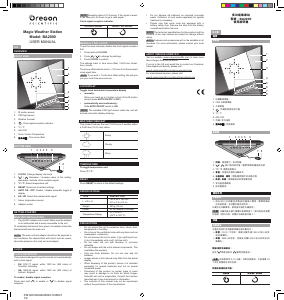


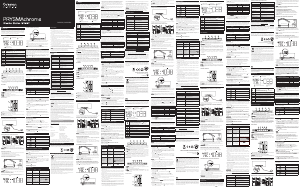
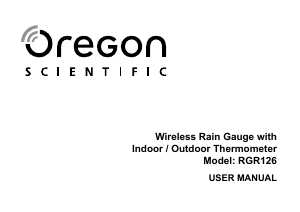
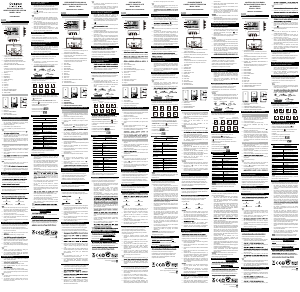
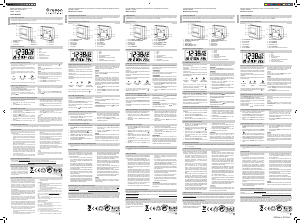
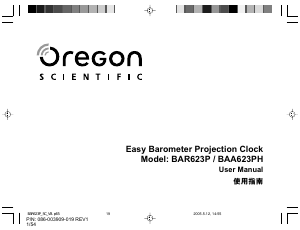
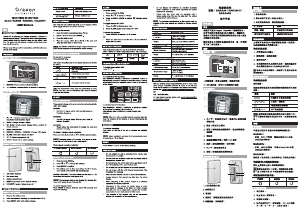
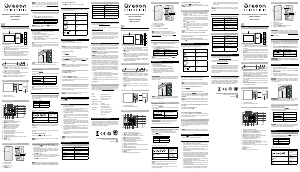
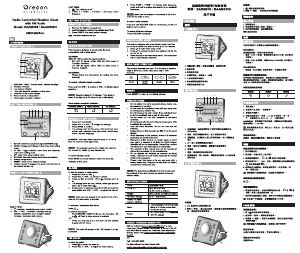
加入有关该产品的对话
您可以在这里分享您对 Oregon BA 2000 气象站 的看法。 如果您有疑问,请先仔细阅读手册。 可以使用我们的联系表索取手册。