说明书 銳跑Z7交叉训练机
需要您的 銳跑Z7交叉训练机 手册吗? 您可以在下面免费查看和下载中文版 PDF 手册。 该产品目前有 5 个常见问题,0 条评论,有 1 票,平均产品评分为 0/100。 如果这不是您想要的手册,请联系我们。
您的产品是否出现故障而说明书没能提供解决方案?请前往 Repair Café 以获得免费维修服务。
说明书
Loading…

0201
www.reebokfitness.info/productsupport
COMPUTER FUNCTIONS
A
Total Reset
B
Recovery
C
Down
D
Mode
E
Up
F
Reset
G
Total Reset
XB0007 Console
Users’ Guide
BUTTON FUNCTIONS
Total Reset
Press to clear all values back to zero including the date and time.
Recovery
• After a workout can be pressed to measure the users
recovery rate.
•
Once complete can be pressed again to return to the
previous display.
Down
Press to make decreasing adjustments when setting TIME,
SPEED, DISTANCE and CALORIES or the calendar/time.
Mode
To confirm input settings.
Up
Pressed to make increasing adjustments when setting TIME,
SPEED, DISTANCE and CALORIES or the calendar/time.
Reset
This is used to reset all values.
Total Reset
Press to clear all values back to zero including the date and time.
COMPUTER FUNCTIONS
Scan
Will scan through the different workout information such as
TIME, SPEED, DISTANCE and CALORIES every 6 seconds
(approximately).
Temperature
If the machine is idle for approximately 4 minutes the room
temperature will be displayed. To remove this press MODE or
begin pedaling.
Time
Time will count between 0.00 and 99.59. Will also count down from
inputted selection back to 0.00.
RPM
Revolutions per minute. This will be displayed on the lowest part
of the screen. The display will switch between this and speed
after approximately 6 seconds.
Speed
Current workout speed will be displayed – between 0.00 – 99.9
KPH or MPH.
Distance
Accumulates the total distance between 0.00 – 99.99 Km or Miles.
Calories
Records the users calories burnt between 00.00 – 99.99 CAL.
Recovery
At any time during exercise RECOVERY can be pressed to check
the users recovery level.
Pulse
Will record and display the users pulse rate
This reading is a guide only and not to be used for medical
purposes or comparisons.
Calendar
When the machine is idle will display the current DATE/TIME.
YEAR RANGE: 1900 - 2099
MONTH RANGE: 1 - 12
DATE RANGE: 1 - 31
OPERATION
Quick Start
To start exercise at any time begin pedaling. The TIME, SPEED,
DISTANCE and CALORIES will count up from zero.
If the user would like to set a desired TIME, SPEED, DISTANCE or
CALORIE workout this is done before pedaling commences.
The TIME display will be flashing, UP/DOWN is pressed to alter
this setting and MODE is used to change to a different selection.
When the desired information is inputted, begin pedaling.
The information will count down from the setting.
Recovery
At any time during exercise the recovery button can be pressed.
Once pressed the user must place both hand securely on the
pulse sensors, the computer will count down from 1 minute
Do not remove hands from the sensors or the reading will not
be given.
After the countdown has completed the users recovery level will
be displayed, F1 – F5. The aim is to improve this level over time
which indicates the users fitness is improving.
Recovery Grade
F1 Excellent
F2 Very good
F3 Good
F4 Satisfactory
F5 Below average
Pulse
The user can record their pulse rate during exercise. To do this
place the palms of both hands securely on the pulse sensors
located on the handlebars. The computer will then display the
users current heart rate.
This reading is a guide only and not to be used for medical
purposes or comparisons.
Calendar
When the batteries are placed in the machine the Calendar will
be displayed. Use the UP/DOWN buttons to select the required
data and MODE to move to the next segment.
Notes
• If there is no movement detected for approximately 4
minutes the computer will switch off. Press any button or
begin pedaling to restart.
•
When any preset value reaches zero the computer will beep
8 times to alert the user. To stop this press any key.
•
If the batteries are replaced all values will be reset.
• This computer requires 2 x AA batteries that are located in
the rear.
•
If the computer does not respond or seems to have a
fault, remove the batteries for a period of 1 minute and
replace them.
•
Speed and distance are preset to either Km or miles;
It is not possible to switch between miles and Kilometres.
E
G
F
D
A
B
C

Loading…
常见问题
请给产品评分,告知您对銳跑Z7交叉训练机看法。您是否希望分享对该产品的体验或提出问题?请在页面底部留言。有关本说明书的更多信息
我们知道,为您的 銳跑Z7交叉训练机 提供纸质手册是件好事。 您随时可以从我们的网站下载该手册并自行打印。 如果您想要原始手册,我们建议您联系Reebok。 他们也许能够提供原始手册。 您是否正在寻找其他语言版本的 銳跑Z7交叉训练机 手册? 在我们的主页上选择您的首选语言并搜索型号以查看我们是否有可用。
规格
| 品牌 | Reebok |
| 模型 | Z7 |
| 类别 | 交叉训练机 |
| 文件类型 | |
| 文件大小 | 3.68 MB |
关于 銳跑Z7交叉训练机 的常见问题
我们的支持团队将搜索有用的产品信息并回答常见问题。如果您在常见问题中发现不准确的回答,请使用联系表格告知我们。
交叉训练机的前轮或后轮飞轮有什么区别? 验证
后面带有飞轮的交叉训练机通常较小。在这些交叉训练机上,您通常也可以迈出较小的一步。当飞轮在前时,交叉训练机通常更大,并且可以使您迈出更大的步伐。
有帮助 (242) 阅读更多运动时的最大心率是多少? 验证
一般情况下可以取心率220,扣除年龄。因此,对于48岁的人来说,最大心率为220减48等于172。如果您不确定自己的个人状况,请务必咨询您的医生。
有帮助 (16) 阅读更多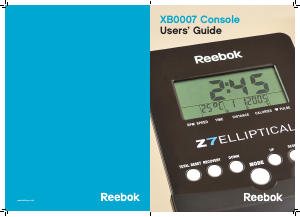




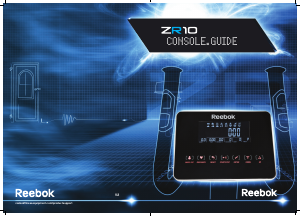


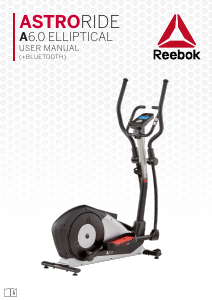
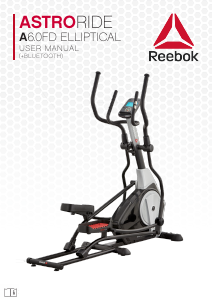
加入有关该产品的对话
您可以在这里分享您对 銳跑Z7交叉训练机 的看法。 如果您有疑问,请先仔细阅读手册。 可以使用我们的联系表索取手册。