说明书 SilvaEX10计步器
需要您的 SilvaEX10计步器 手册吗? 您可以在下面免费查看和下载中文版 PDF 手册。 该产品目前有 1 个常见问题,1 条评论,有 6 票,平均产品评分为 0/100。 如果这不是您想要的手册,请联系我们。
您的产品是否出现故障而说明书没能提供解决方案?请前往 Repair Café 以获得免费维修服务。
说明书
Loading…
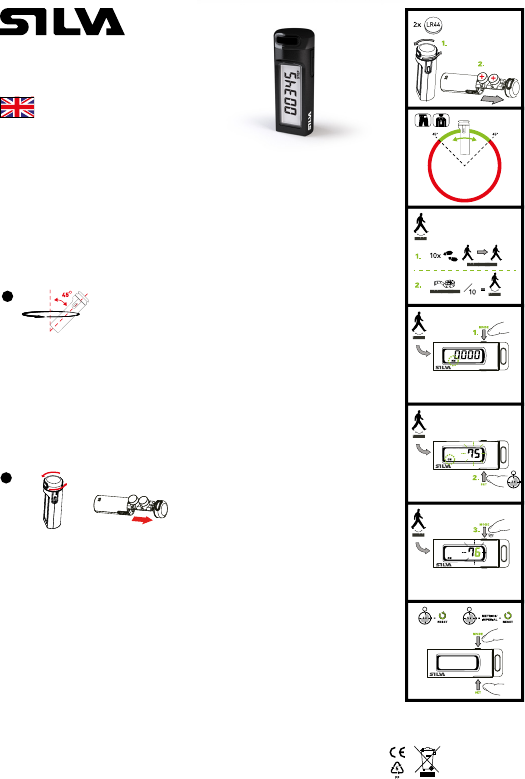
Visit: www.silva/enviroment
for more information about the
Waste Electrical and Electronic
Equipment (WEEE) Directive.
FULL VERSION MANUAL
ex
10
Art.no 56055
PACKAGE CONTENTS
Pedometer
Neck lanyard
Belt clip
Batteries LR44
User guide
GENERAL INFORMATION
The ex
10
pedometer uses a built-in sensor that senses the
acceleration. The unit’s location/direction is important, as the
maximum tilt angle is 45º measured from a vertical line, see image
1
.
1
In order to count steps accurately, it is important that the
pedometer does not swing.
The pedometer is not waterproof, therefore keep it dry and treat
it carefully.
The pedometer does not have an ON/OFF button, as the power
consumption when not in use is extremely low
WEARING THE PEDOMETER
In order to work properly, the ex
10
pedometer is designed to be worn
around the neck using the included neck lanyard. The lanyard
features a quick release that prevents strangling when the
pedometer is worn around the neck.
CHANGING THE BATTERY
Change batteries when the display dims. Twist the upper part of the
pedometer and pull out the battery holder to access the batteries.
See image 2. Change batteries (type LR44).
2
POWER SAVINGS
To save power, the pedometer’s LCD will go to standby mode after
having been idle for 80 seconds. The LCD will come to life again by
pressing any button or when movement is detected.
STEP FILTER FUNCTION
The Pedometer has a filter function, which prevents the accidental
registration of steps when standing still or when making short
accidental movements that are not part of the walk/jog. For correct
step counting, the pedometer uses a 10 second filter. This means that
the pedometer needs to be used for 10 seconds before the number of
steps is updated on the display.
INSTRUCTIONS FOR THE EX
10
PEDOMETER
This model is designed to count the number of steps taken and to
show the distance walked. To be able to show distance, the stride
length has to be entered.
MAIN FUNCTIONS
Press the MODE button to browse through the following functions:
• Step counting, STEP shown on the display
• Distance measurement, KM or MIL shown on the display
RESETTING THE PEDOMETER
Press and hold the MODE and SET buttons simultaneously to reset
the counter.
PERSONAL SETTINGS
CHANGING OF DISTANCE UNIT
The Pedometer’s default setting is metric (Km for distance and cm
for stride length). This can be changed to Imperial (miles and ft).
Press the SET and MODE button simultaneously to reset data, and
then continue pressing the buttons for 5 seconds to change
between metric and imperial.
CALCULATING STRIDE LENGTH
The easiest way to calculate the length of your stride is to walk 10
steps and then measure the distance travelled. Divide the distance
by 10 to find the stride length.
SETTING STRIDE LENGTH (30240CM)
The default setting is 75cm (3 ft).
Press MODE until the text KM appears in the display.
Press and hold SET until the current stride length begins flashing.
Press MODE repeatedly to increase the stride length to the desired
value (increases by 1 cm per press, or 0,1 ft if MIL is selected).
Press and hold MODE and the stride length value will increase
faster.
Once the stride length is set, the pedometer automatically returns
to the distance mode after 5 seconds or by pressing SET.
SPECIFICATIONS
Temperature range Operation: -0 °C to +50 °C
Storage: -10 °C to +60 °C
Battery type: LR44
Battery lifetime approx. 6 months at 10 000 steps/day.
PROTECT THE ENVIRONMENT
All parts included in this product including batteries should be
recycled and must not be thrown away in the regular trash. Dispose
of these items in accordance with applicable local regulations.
WARRANTY
Silva warrants that, for a period of two (2) years, your Silva product
will be substantially free of defects in materials and workmanship
under normal use. Silva’s liability under this warranty is limited to
repairing or replacing the product. This limited warranty extends
only to the original purchaser. If the product proves defective during
the warranty period please contact the original place of purchase.
Make sure to have your proof of purchase on hand when returning
the product. Returns cannot be processed without the original
proof of purchase. This warranty does not apply if the product has
been altered, not been installed, operated, repaired, or maintained
in accordance with instructions supplied by Silva, or has been
subjected to abnormal physical or electrical stress, misuse,
negligence or accident. Neither does the warranty cover normal
wear and tear. Silva is not responsible for any consequences, direct
or indirect, or damage resultant from use of this product. In no
event will Silva’s liability exceed the amount paid by you for the
product. Some jurisdictions do not allow the exclusion or limitation
of incidental or consequential damages, so the above limitation or
exclusion may not apply to you. This Warranty is valid and may be
processed only in the country of purchase.
For more information please visit www.silva.se

Loading…
常见问题
请给产品评分,告知您对SilvaEX10计步器看法。您是否希望分享对该产品的体验或提出问题?请在页面底部留言。有关本说明书的更多信息
我们知道,为您的 SilvaEX10计步器 提供纸质手册是件好事。 您随时可以从我们的网站下载该手册并自行打印。 如果您想要原始手册,我们建议您联系Silva。 他们也许能够提供原始手册。 您是否正在寻找其他语言版本的 SilvaEX10计步器 手册? 在我们的主页上选择您的首选语言并搜索型号以查看我们是否有可用。
规格
| 品牌 | Silva |
| 模型 | EX10 |
| 类别 | 计步器 |
| 文件类型 | |
| 文件大小 | 4.14 MB |
关于 SilvaEX10计步器 的常见问题
我们的支持团队将搜索有用的产品信息并回答常见问题。如果您在常见问题中发现不准确的回答,请使用联系表格告知我们。






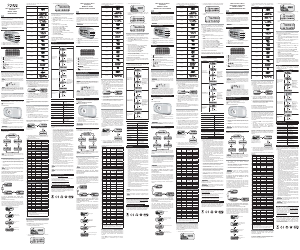
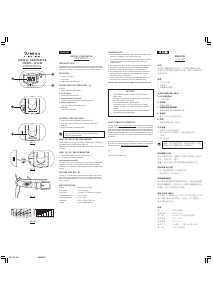

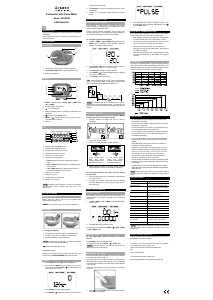
加入有关该产品的对话
您可以在这里分享您对 SilvaEX10计步器 的看法。 如果您有疑问,请先仔细阅读手册。 可以使用我们的联系表索取手册。
回复 | 有帮助 (0) (谷歌翻译)