说明书 Soleus SF004 Rise 活动追踪器
需要您的 Soleus SF004 Rise 活动追踪器 手册吗? 您可以在下面免费查看和下载中文版 PDF 手册。 该产品目前有 3 个常见问题,0 条评论,有 0 票。 如果这不是您想要的手册,请联系我们。
您的产品是否出现故障而说明书没能提供解决方案?请前往 Repair Café 以获得免费维修服务。
说明书
Loading…

ENGLISH
SOLEUS “RISE” FITNESS TRACKER (SF004)
Thank you for purchasing the Soleus Rise Fitness Tracker. This guide is intended to get you set up and using
your device as quickly possible. For the most updated version of the full-length instruction manual visit
WWW.SOLEUSRUNNING.COM
CHARGE THE BATTERY!
It is recommended that you charge your battery for 3 hours before first use.
Align the prongs on the charging cable to the metal pads on the back of the device. Wrap and clip the
retention band in place. Plug the cable into the USB port of your computer or outlet adaptor.
The fully charged battery should last 15 days under normal use conditions. It is recommended to not let the
battery discharge lower than 10% before re-charging.
BASIC USE
Button B1: this button is used to scroll through your daily activity and workout statistics, starting and stopping
the timers and turning the Bluetooth on and off.
Button B2: this button is used to scroll through each mode and starting or stopping the timers and turning
the Bluetooth on and off.
If the screen is OFF pressing either the B1 or B2 button will turn it ON.
DOWNLOAD THE SOLEUS GO! APP
The SOLEUS GO! app is available for iPhone and Android smartphones. The SOLEUS GO! app is required for
device setup and will enhance your ongoing fitness tracking. Learn more about the SOLEUS GO! app by
visiting WWW.SOLEUSRUNNING.COM, and download it for free in the App Store or Google Play.
PAIRING RISE TO YOUR SMARTPHONE
After you have downloaded the SOLEUS GO! app you can pair your Rise to your smartphone.
On your Rise device:
Press the B1 or B2 button to turn the screen on (the current time will be displayed on the screen).
Press-and-hold the B1 or B2 button until the word PAIR and the device ID code appear on the screen (PAIR
will be blinking).
On your smart phone:
(While PAIR is blinking) Open the SOLEUS GO! app and touch the LINK DEVICE button.
Choose the Soleus Rise device with matching ID code and touch “Done”.
For iOS: On the Bluetooth Pairing Request touch “Pair”
For Android: the device will pair automatically
On your Rise device PAIR OK will be displayed - your Rise and smart phone are now paired.
Complete the App registration and you will be auto prompted to setup your Rise device using the app.
TO SYNC YOUR RISE ACTIVITY DATA TO YOUR SMARTPHONE
On your Smartphone: Open the Soleus GO! app by tapping OPEN APP.
On your Rise: press the B1 or B2 button to turn the screen on and activate the Bluetooth.
On the Soleus GO! app: on the HOME page, tap the SYNC button in the top right corner.
DAILY ACTIVITY
As you wear the Soleus Rise it automatically keeps track of your steps, distance and calorie burn while also
comparing your current stats to your pre-set goals.
To access your daily activity, press the B1 button.
The device will auto-scroll through your current activity statistics or you can press the B1 button repeatedly
to view your current statistics in the following order:
• TIME: this screen shows the current time, date, battery power and Bluetooth status (as indicated by the
pattern of the Bluetooth logo).
- No logo indicates that the Bluetooth is turned OFF.
- A constant logo indicates that the Bluetooth is turned ON and IS connected to your smartphone.
- A blinking logo indicates that the Bluetooth is turned ON but IS NOT connected to your smartphone.
• STEP: this screen will show your current step total for the day and a graph of how you are performing
against your daily goal.
The bar on the left represents your GOAL
The bar on the right represents your PROGRESS
• CALORIE: this screen will show your current total calories burned for the day and a graph of how you are
performing against your daily goal.
• DISTANCE: this screen will show your current accumulated distance for the day and a graph of how you
are performing against your daily goal.
• BATTERY POWER: this screen will show the devices current battery power.
Note: In any Daily Activity screen press-and-hold the B1 or B2 button to turn the Bluetooth ON or OFF.
WORKOUT MODE
Rise has a workout timer to enable you to capture your dedicated workout sessions.
To access the workout timer, press the B2 button repeatedly until you get to WORKOUT mode.
To start the workout timer press-and-hold the B1 or B2 button.
Note: when the workout timer is running the human icon will appear on the screen and the device will
default to the workout timer when you turn the display on.
To stop the workout timer press-and-hold the B1 or B2 button.
Note: While the workout timer is stopped or running you can view the current stats of your workout by
pressing the B1 button repeatedly (time, distance, pace, speed, calorie, steps).
To save, press-and-hold the B1 or B2 button. The file will be saved and the timer will be reset to zero.
Loading…
常见问题
请给产品评分,告知您对Soleus SF004 Rise 活动追踪器看法。您是否希望分享对该产品的体验或提出问题?请在页面底部留言。有关本说明书的更多信息
我们知道,为您的 Soleus SF004 Rise 活动追踪器 提供纸质手册是件好事。 您随时可以从我们的网站下载该手册并自行打印。 如果您想要原始手册,我们建议您联系Soleus。 他们也许能够提供原始手册。 您是否正在寻找其他语言版本的 Soleus SF004 Rise 活动追踪器 手册? 在我们的主页上选择您的首选语言并搜索型号以查看我们是否有可用。
规格
| 品牌 | Soleus |
| 模型 | SF004 Rise |
| 类别 | 活动追踪器 |
| 文件类型 | |
| 文件大小 | 0.36 MB |
Soleus 活动追踪器 的所有手册
活动追踪器 的更多手册
关于 Soleus SF004 Rise 活动追踪器 的常见问题
我们的支持团队将搜索有用的产品信息并回答常见问题。如果您在常见问题中发现不准确的回答,请使用联系表格告知我们。
运动时的最大心率是多少? 验证
一般情况下可以取心率220,扣除年龄。因此,对于48岁的人来说,最大心率为220减48等于172。如果您不确定自己的个人状况,请务必咨询您的医生。
有帮助 (4) 阅读更多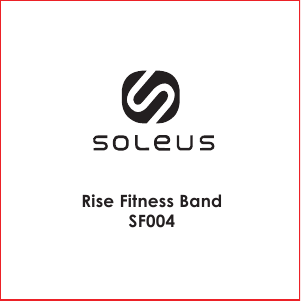


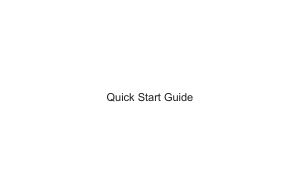



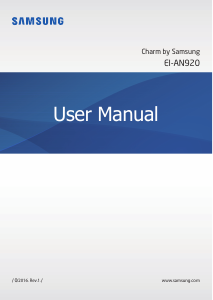


加入有关该产品的对话
您可以在这里分享您对 Soleus SF004 Rise 活动追踪器 的看法。 如果您有疑问,请先仔细阅读手册。 可以使用我们的联系表索取手册。